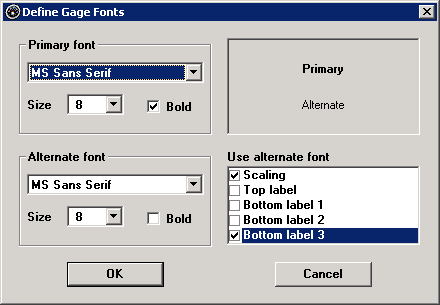
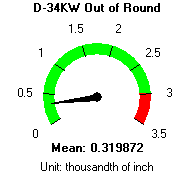
Gage using the Alternate font
for Scaling and Bottom label 3
To modify the fonts and font sizes used on the Dial or Bar gage, click Edit Fonts.
You can configure two distinct fonts for the gage - the Primary font and the Alternate font. For each of these fonts, you can select
the typeface
the font size
bold or regular text
By default, all text on the gage is displayed with the Primary font configured here. To display some components in the alternate font, select the check boxes for Scaling, Top label or Bottom label in the Use alternate font box.
|
Gage using the Alternate font |
|
|
More: