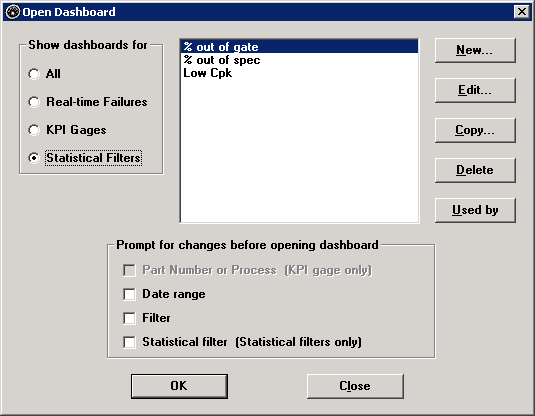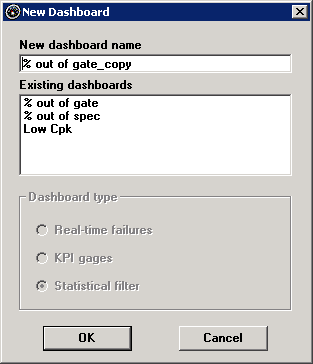On the Start screen, click Open Dashboard.
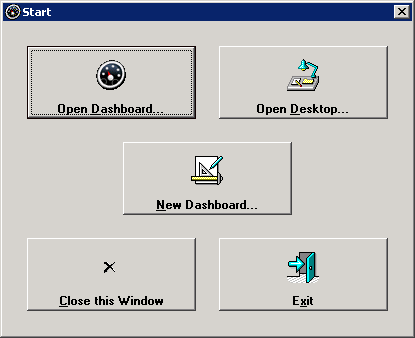
If the Start screen is not displayed, click the File menu and choose Open Dashboard.
Select an existing dashboard to copy.
To reduce the number of dashboards listed, click the desired option in the Show dashboards for area.