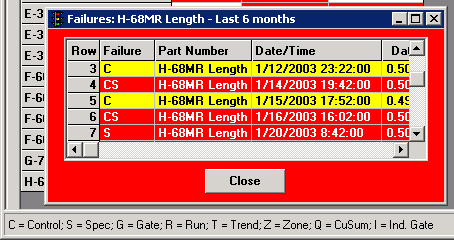
When you view all data for a cell on the Real-time Failure dashboard, the data table displays data records with failures and those without failures.
To view only the failure records for a cell, right-click on the cell and then click View Failures Only. This displays the Failures table for the cell.
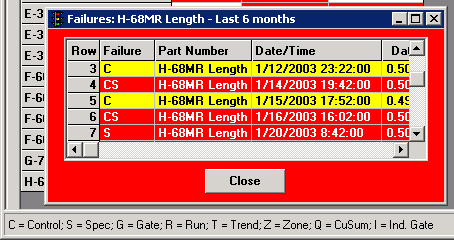
You can work with the Failures table in the same way that you work with a Data table, but with two additional features:
The Failure column
On the Failures table, the Failure column will display one or more of the following failure codes:
|
Symbol |
Failure |
|
C |
Control Limit failure |
|
S |
Specification Limit failure |
|
G |
Gate Limit failure |
|
R |
Run failure |
|
T |
Trend failure |
|
Z |
Zone failure |
|
Q |
CuSum failure |
|
I |
Individual limit failure |
The reasons associated with these failure codes are also listed in the status bar at the bottom of the screen.
![]()
The Status field
You can use the Status field to track the progress of corrective action—whether it has started, is in progress, or is completed. To do so, right-click on the row you want to update, and then choose Edit Status from the right-click menu.
You may type up to 10 characters to describe the status of the corrective action.
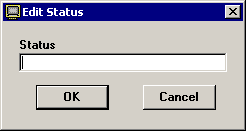
Note: This Status field is only displayed in the SPC Database Monitor module and the Enterprise Dashboard module.