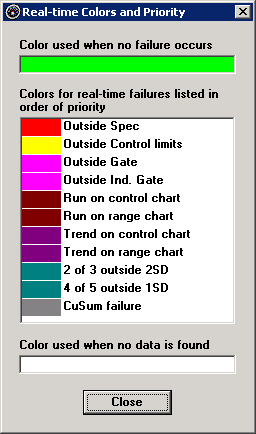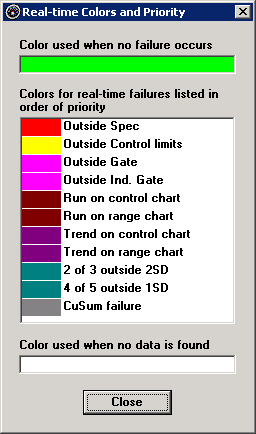
Each cell on a real-time failure dashboard is displayed according to the color preferences defined for this configuration.
To view the way these settings are configured, right-click on the real-time failure dashboard and then click Legend. This displays the Real-time Colors and Priority settings for this configuration.