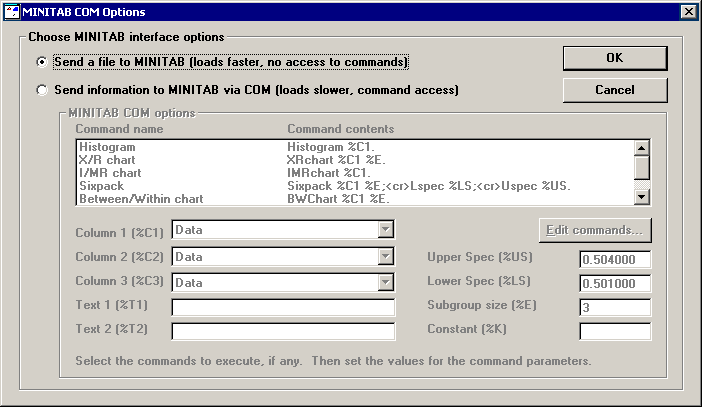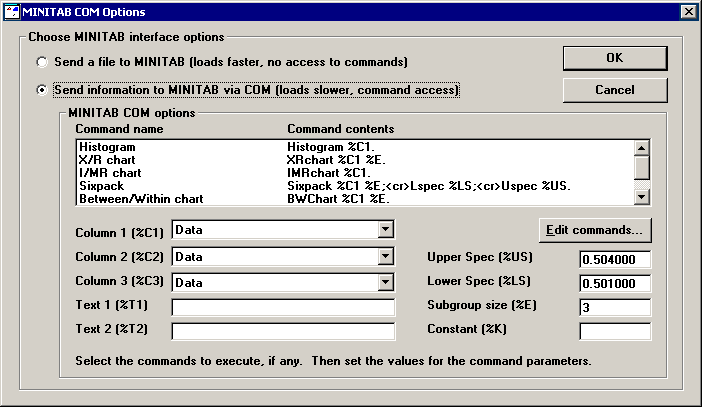|
When MINITAB version 14 Corporate Edition or MINITAB version 15 - 17 is installed at the workstation, this setting affects what the user sees when clicking Send to, MINITAB.
If set to 0, the program allows the user to choose between sending information to MINITAB via a File or COM, but the selected item defaults to File.
If set to 1, the program allows the user to choose between sending information to MINITAB via a File or COM, but the selected item defaults to COM.
When the user clicks Send to, MINITAB, the program automatically sets mtb_com= to 0 or 1 to match the user's most recent selection.
If set to 2, the program automatically bypasses the selection screen and sends a File to MINITAB. You can manually add this to Cms.ini if you don't plan to use the COM interface with MINITAB, because it speeds up the file transfer to MINITAB by avoiding the selection screen.
Not logged to audit trail.
|
 Note: This topic pertains to the SPC Data Entry module and legacy GainSeeker modules such as SPC Charts and Reports, DMS Charts and Reports, and Enterprise Dashboard.
Note: This topic pertains to the SPC Data Entry module and legacy GainSeeker modules such as SPC Charts and Reports, DMS Charts and Reports, and Enterprise Dashboard.