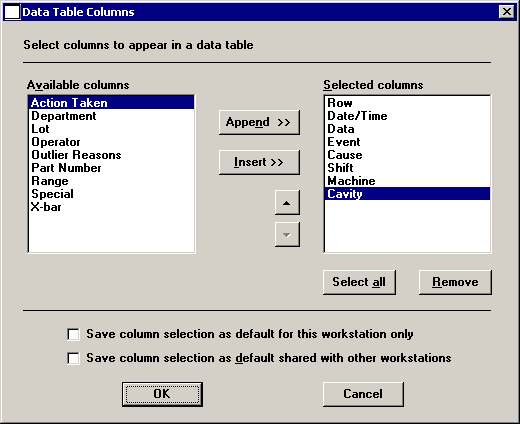
The information displayed on your table will be exported to JMP.
To change the information to be displayed and exported, click the Options menu and then click Select Display Columns. The following screen allows you to choose which columns will be displayed on your table and in JMP:
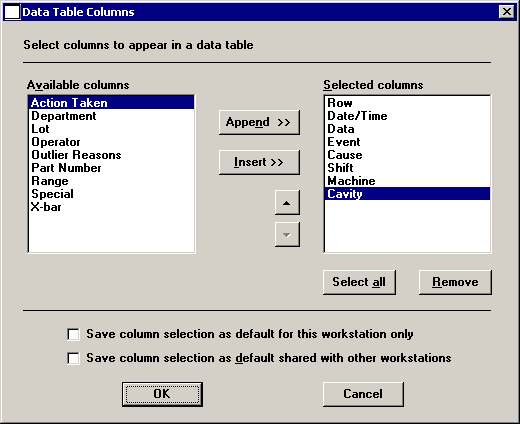
The contents of this screen will vary based on the type of table you are analyzing.
The items in the Selected columns list will be displayed on your table in the order shown.
To improve the speed of sending data to JMP, reduce the number of columns on the data table. This reduces the volume of data that must be transferred to JMP.
For information on using this screen, see Selecting Display Columns.