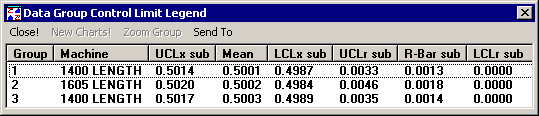
When a control chart with grouped data is displayed on the screen, you can view more detailed information on each data group. To do so, right-click the chart and then click Control Limit Legend to display the data group control limit legend.
This data group control limit legend identifies the distinct characteristic of each data group and control limit information for each group. Data grouped by a change in traceability or date/time is identified by the unique traceability or date/time value for the group, as in the following example (grouped by Machine):
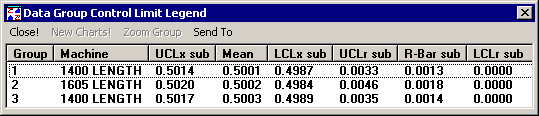
Data grouped by anchor point or by manual selection is identified by the first and last subgroups of the group, as in the following example (grouped by anchor point):
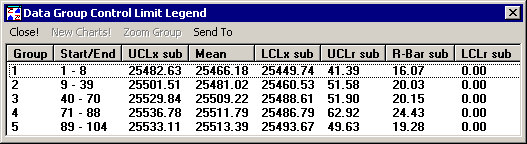
More:
Generating new charts of data groups