On the Select Part Number window, click Find w/ No Data.
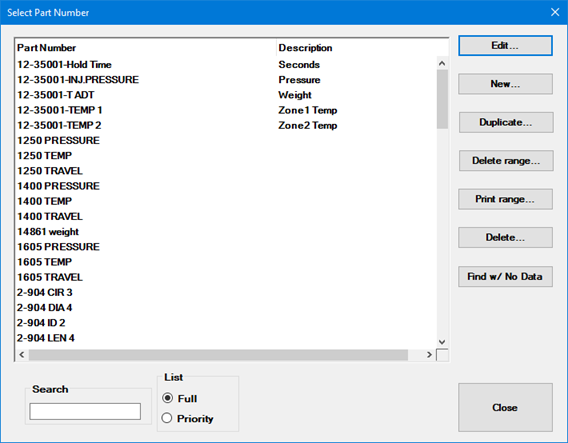
This displays a list of SPC standards for which there are no data records.
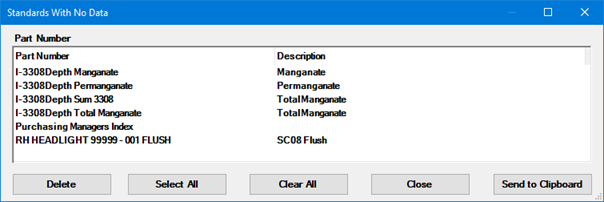
To copy this list of standards and their Descriptions to clipboard, click Send to Clipboard.
Select the individual standards you want to delete, or click Select All to select them all.
To delete the selected standards, click Delete.