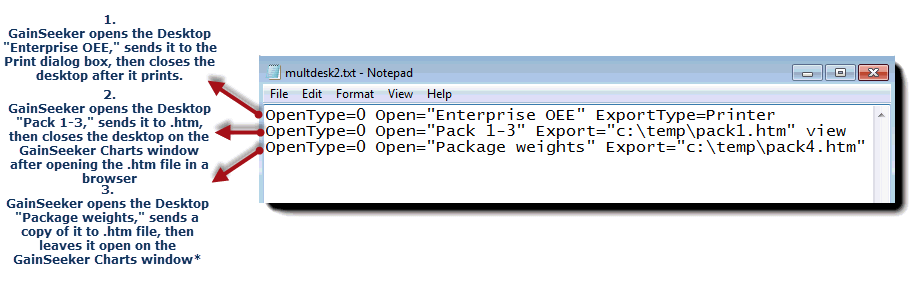
You can create a shortcut that you can click to have GainSeeker automatically open and export multiple desktops in succession.
|
Contents [Hide] |
To have GainSeeker automatically: |
Add to target line: |
Notes |
OpenType=0 |
The 0 character in the command line OpenType= 0 is the number zero |
|
|
OpenList="path_and_filename" |
|
|
Silent |
|
|
Close |
|
The OpenList="Filename" parameter specifies the full path and the name of a .txt file you create using a .txt editor, such as NotePad. The .txt file lists which Desktop names GainSeeker is to open, and any optional actions it is to execute for any of the desktops.
Here is an example of how GainSeeker might respond to a shortcut to open multiple desktops in GainSeeker Charts
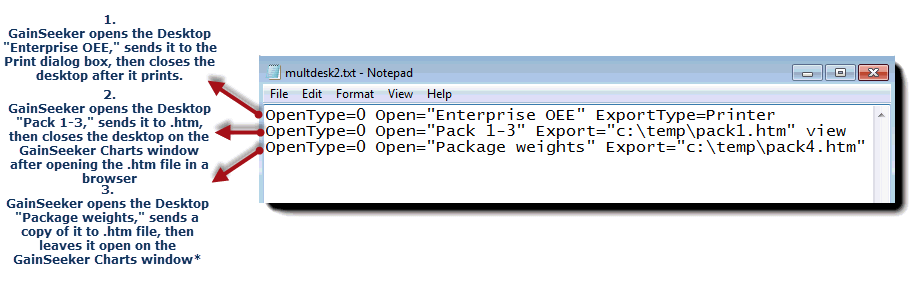
 If
you want GainSeeker to close the last desktop on the .txt file list, add
the Close parameter to the original target
line in the Command field, not the .txt file. GainSeeker disregards the
Close parameter when it is added to the
.txt file.
If
you want GainSeeker to close the last desktop on the .txt file list, add
the Close parameter to the original target
line in the Command field, not the .txt file. GainSeeker disregards the
Close parameter when it is added to the
.txt file.
Each line of the .txt file represents an individual desktop (see diagram above). Each line must contain:
OpenType=0 (the zero represents a desktop)
Open="Desktop name" parameters to specify which desktop to open
For information on all other parameters, see Parameters to Open a Desktop.
If the GainSeeker Charts module is minimized, dashboard images cannot be correctly exported.