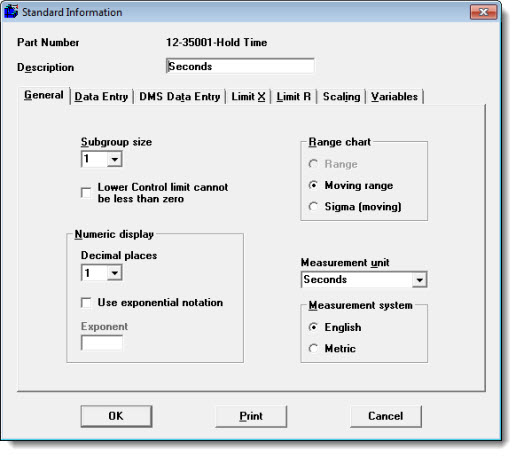
|
Contents [Hide] |
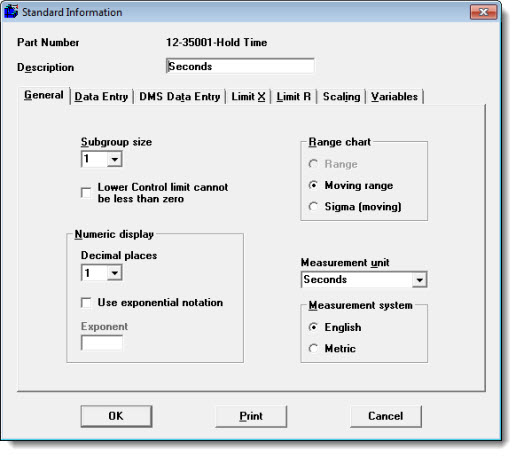
The following information is entered on the General tab:
Subgroup size
The number of measurements that will be stored as one data point on a control chart. Valid subgroup sizes are 1 - 72. Data with a subgroup size of 1 is also known as “individuals” data.
For information on changing the subgroup size, see Data entered with different subgroup sizes for one standard.
Check this box if your data has a natural lower limit of zero or greater. For example, if you are measuring the number of minutes to complete a transaction, the value could never be less than zero. If this box is checked, the lower control limit values will be set to zero if the calculated value is less than zero. Zone values will be calculated using the original (non-zero) calculation for the lower control limit both for real-time checks and for calculating outliers.
The number of decimal places for data and statistical display.
When GainSeeker displays a data value with more decimal places than you specify here, the program will automatically round the value to the number of decimal places you specify here in the standard. One additional decimal place is used to display limit values and most statistics.
Valid decimal places are 0 - 10.
To display measurements in exponential notation, check the Use exponential notation check box. Type the exponent in the Exponent box. It must be a non-zero integer between -323 and 307.
When a standard uses exponential notation, data values and limit values can be entered as either a standard number (such as 294380) or in exponential notation (such as 29.438E4).
When you view a control chart, the program will display a control chart on the top half of the screen. On the bottom half of the screen, it displays the option you select here – a range chart, a moving range chart, or a sigma chart.
If the subgroup size is 1, you may select a moving range chart or a moving sigma chart.
For information on how values are calculated and plotted on these charts, see Calculating X-Bar, R, R-Bar and S.
Select English or Metric to specify the type of measuring system you use.
Then select a unit from the Measurement unit list, or type the unit name you need. You may use up to 10 characters for the unit name.
During data retrievals, changing from “Not Set” to English or Metric will auto-convert the Standard and Data, if applicable. While user-defined units are not auto-converted, these seven measurement units are automatically converted when switching measurement systems:
Inch/Millimeter, PSI/Kilopascal, Pound/Kilogram, Inch-Pound/DeciNMeter, Ounce/Gram, Fahrenheit/Celsius, and FluidOunce/Milliliter.
Units that have no inherent system, such as Percent, are not converted.
Automatic conversion applies to the Charts and Dynamic Reports 2 modules.