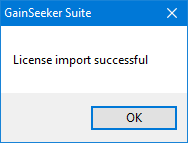Launch the System Administration module.
Click the Help menu, and then click Import License.
Browse to select the License file that was provided to you - typically named GS_Suite.lic - and then click Open.
If you selected a License file that is older than the current GainSeeker license (already imported into GainSeeker), you will be prompted to enter the password of the day before continuing. You must contact Hertzler Systems Technical Support for this information. This prevents you from accidentally importing a previous version of the License file.
GainSeeker will display a comparison of the current GainSeeker license (already imported into GainSeeker) and the new License file that you have selected:
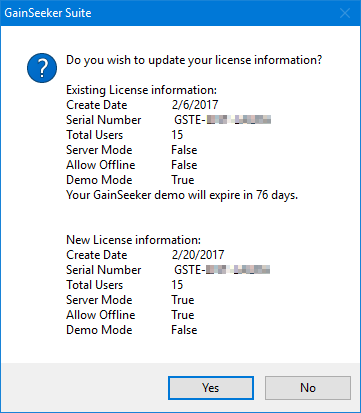
To import the New License, click Yes.
GainSeeker will display confirmation that the new License has been imported: