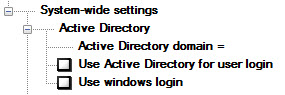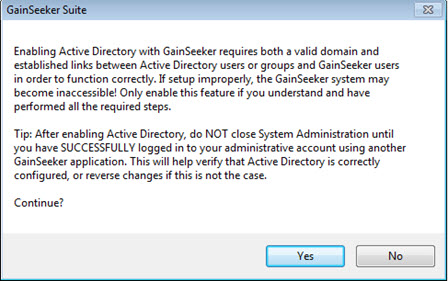Active Directory integration with GainSeeker
 This setting should only be modified by persons who have previous experience working with Active Directory and related concepts. Failure to properly configure these settings may render your GainSeeker inaccessible and may require technical support from Hertzler Systems.
This setting should only be modified by persons who have previous experience working with Active Directory and related concepts. Failure to properly configure these settings may render your GainSeeker inaccessible and may require technical support from Hertzler Systems.
GainSeeker can form connections between multiple Active Directory users or groups and GainSeeker users or a specified GainSeeker user. This allows users to gain access to GainSeeker using their Active Directory credentials.
Locating this setting
Locate the Active Directory settings by following this path on the Configurations tab of the GainSeeker System Administration module:
System-wide settings | Active Directory
Active Directory settings
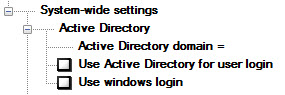
Active Directory domain =
Click the setting to open a dialog where you can enter your Active Directory domain.
Use Active Directory for user login
Select this checkbox to enable Active Directory integration with GainSeeker.
-
Note: When you enable this feature, all users in your GainSeeker system are no longer able to log in using their GainSeeker username and password. The exception is if you have command line arguments that specify a GainSeeker username and password.
-
When you select this checkbox, before proceeding, you must confirm the following message that displays
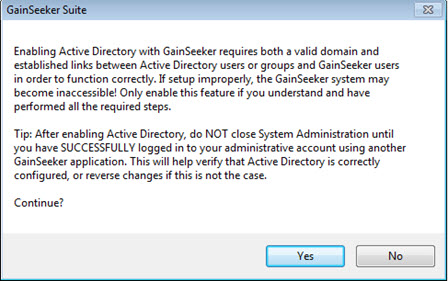
Use windows login
Select this checkbox to use your Windows credentials as your Active Directory credentials. The log in step is bypassed for users.
Associating a GainSeeker user with an Active Directory user or group
 This setting should only be modified by persons who have previous experience working with Active Directory and related concepts. Failure to properly configure these settings may render your GainSeeker inaccessible and may require technical support from Hertzler Systems.
This setting should only be modified by persons who have previous experience working with Active Directory and related concepts. Failure to properly configure these settings may render your GainSeeker inaccessible and may require technical support from Hertzler Systems.