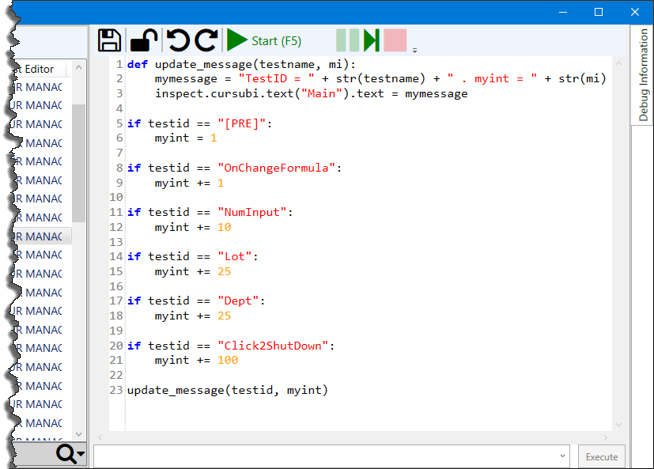
This setting determines how GainSeeker creates new Python scripts that are used by Dashboards, used by Inspections, or run as standalone scripts.
Beginning with GainSeeker version 8.7, each new Python script can be designed in a simple code-only interface (similar to the "Custom Code" Action from previous GainSeeker versions).
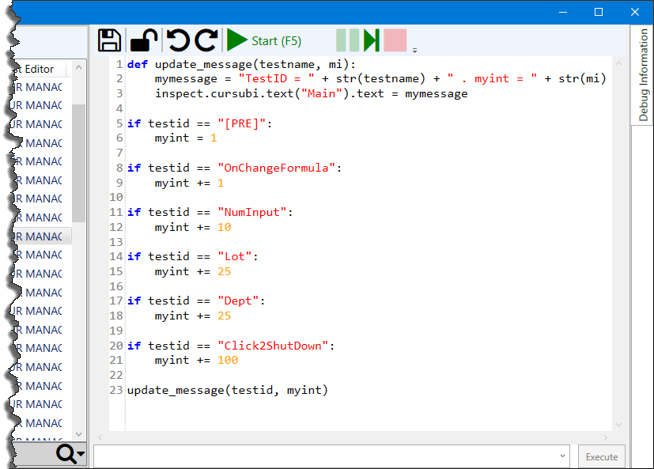
In previous GainSeeker versions 8.4 - 8.6.1, each new Python script was designed as a series of Actions - each with its own setup interface.
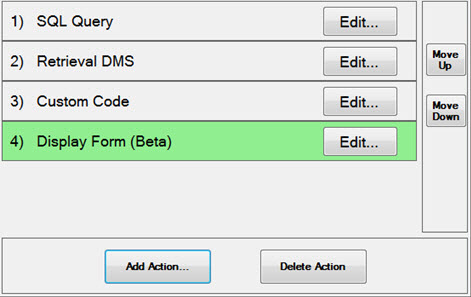
In GainSeeker versions 8.7 and later, the Python Script Editor can be used to create, edit and debug both types of Python scripts.
The Use code-only python scripts setting determines which interface will be used when you create a new Python script.
To use the newer interface, select the Use code-only python scripts check box. (This is the default setting for GainSeeker.)
To use the older Action-based interface, clear the Use code-only python scripts check box.
 Note: Python scripts that were created as Action-based scripts will always remain Action-based scripts, regardless of the Use code-only python scripts setting (which applies only to creating new scripts). This includes:
Note: Python scripts that were created as Action-based scripts will always remain Action-based scripts, regardless of the Use code-only python scripts setting (which applies only to creating new scripts). This includes:
Action-based scripts that were in place when GainSeeker was upgraded to version 8.7 or later
Action-based scripts that you import into GainSeeker version 8.7 or later
Action-based scripts that you download from the Python Design Library
Locate the Use code-only python scripts setting by following this path on the Configurations tab of the System Administration module:
System-wide settings | Use code-only python scripts