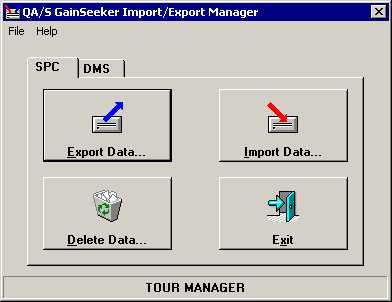Delete data
 This topic contains information about the legacy Import/Export Manager, which is being phased out from GainSeeker Suite. It is still available for use in the current version of GainSeeker, but is being replaced by the new Import/Export Data function in the GainSeeker Utility module.
This topic contains information about the legacy Import/Export Manager, which is being phased out from GainSeeker Suite. It is still available for use in the current version of GainSeeker, but is being replaced by the new Import/Export Data function in the GainSeeker Utility module.
To delete a range of data from SPC or DMS, launch the Import Export Manager module and log in.
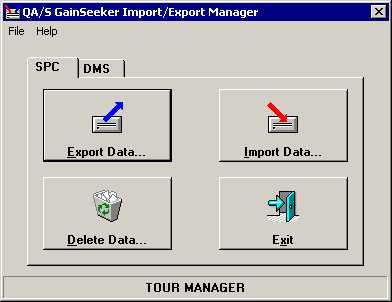
Click on Delete Data.
 Important note: Use caution when deleting a range of data. If you halt the delete process, SPC and DMS cannot retrieve the data that was deleted.
Important note: Use caution when deleting a range of data. If you halt the delete process, SPC and DMS cannot retrieve the data that was deleted.
 This topic contains information about the legacy Import/Export Manager, which is being phased out from GainSeeker Suite. It is still available for use in the current version of GainSeeker, but is being replaced by the new Import/Export Data function in the GainSeeker Utility module.
This topic contains information about the legacy Import/Export Manager, which is being phased out from GainSeeker Suite. It is still available for use in the current version of GainSeeker, but is being replaced by the new Import/Export Data function in the GainSeeker Utility module.