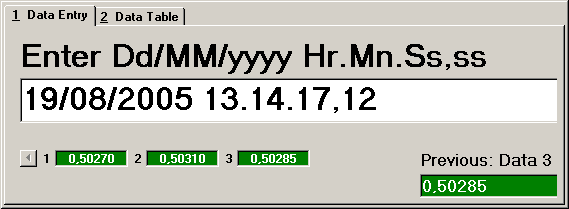
All numbers and dates entered during a data entry session must be formatted according to the regional options on that workstation.
This applies to numbers and dates that are typed on the keyboard, received from RS-232 devices such as gages, read from text files or database tables, and so forth.
Numbers with decimal places should be entered with the decimal symbol in the workstation's regional options.
Dates should be entered with the short date and time format in the workstation's regional options.
Here is a sample data entry screen on a workstation where the regional options are set to "Italian (Italy)" on August 19, 2005. Notice the decimal symbols and the date and time formats in which data is entered.
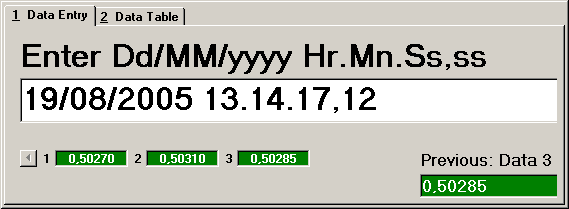
If you know that some numbers and/or dates will be entered into GainSeeker from any source (keyboard, RS-232, file, etc.) but do not conform to the workstation's regional options, you can accommodate this data as follows:
For numbers, use the LOCAL_S command to convert the entered value into the correct format for your regional options.
For date/time stamps, use the REPLACE command to remove your decimal symbol from the time stamp (if necessary). Then use the DATE_FORMAT command to convert the order of months, days and years into the correct format for your regional options.