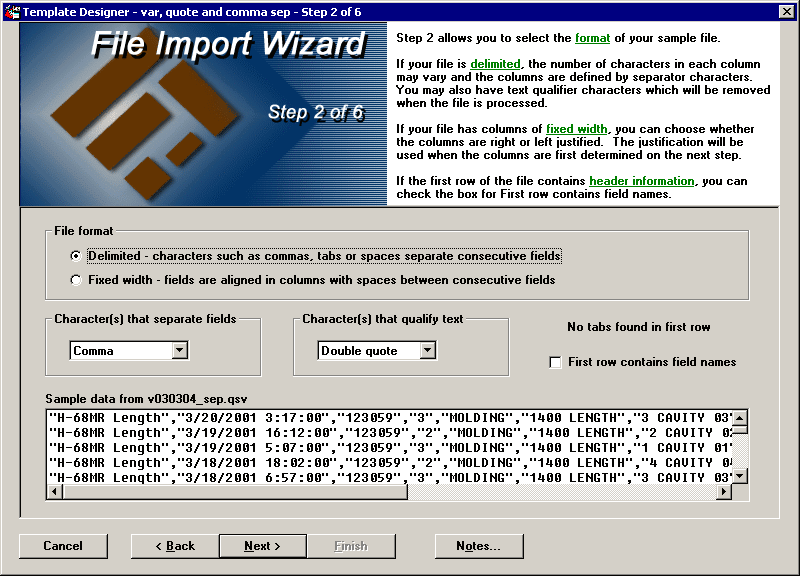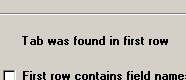
If your text file uses special characters to separate consecutive fields, you should click Delimited in the File format area.
Next, select the type of Character(s) that separate fields. If it is difficult to distinguish whether white space in the Sample data from filename box comes from spaces or tabs, a note on the right-hand side of the screen indicates whether tab characters were detected in the first row of the text file.
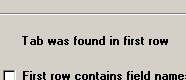
You must also specify the Character(s) that qualify text. If no special characters are used to distinguish text fields from numeric fields, select None.