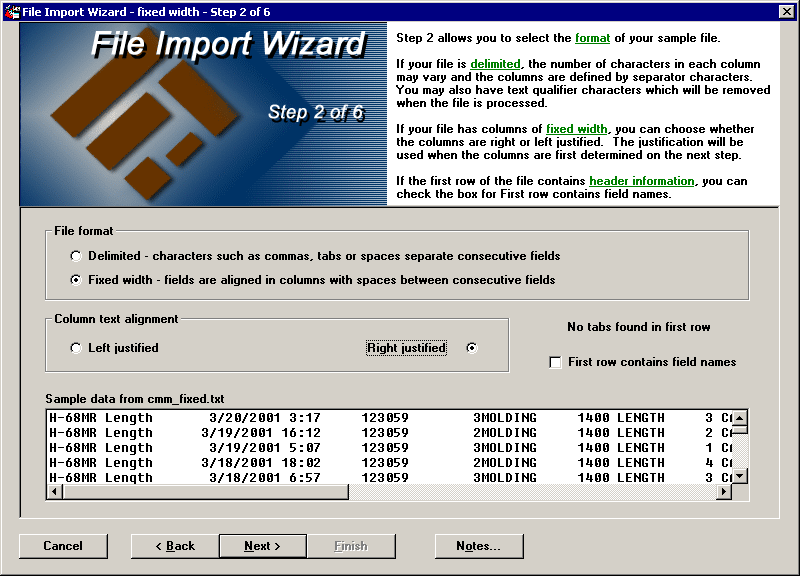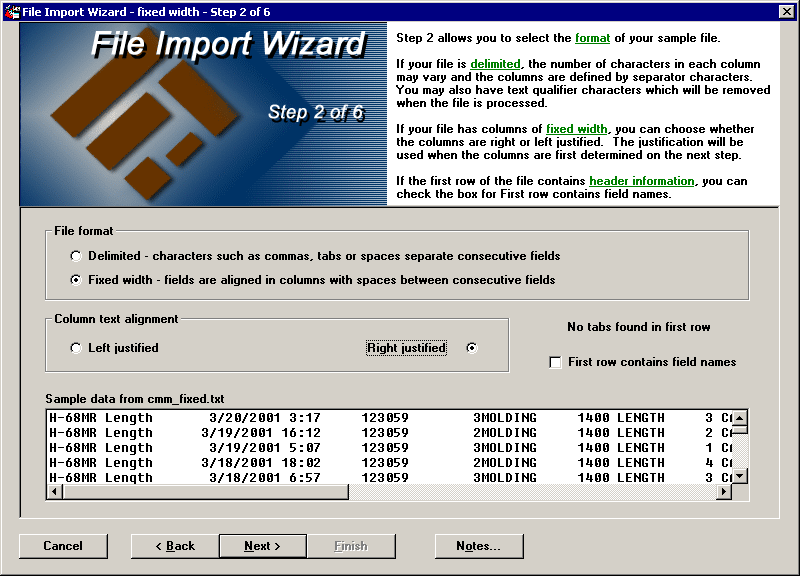
If data fields in your file are aligned in columns, with spaces between consecutive fields, you should click Fixed width in the File format area.
Next, use the Column text alignment area to specify whether data is justified to the right or to the left in the columns of your file. This setting helps step 3 of the File Import Wizard to make a "best guess" at where to separate the data columns, but you can fine-tune the column separators on step 3.