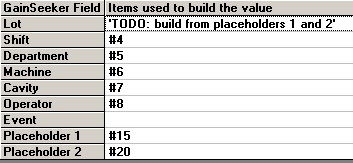
When using a formula to create and format values for GainSeeker Fields, it may be helpful to have extra cells for intermediate steps in the formula. You can add extra cells, called placeholders, to the grid.
You may map one or more items from the Drag items list to a placeholder cell for temporary storage. Then you can use formulas in another cell, such as Part Number or a traceability field, to access that placeholder cell by using a cell reference. After creating this template with the File Import Wizard, you will need to edit the template with the Template Wizard to modify your formulas with the appropriate cell reference.
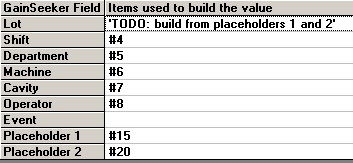
To add a placeholder to the grid, right-click anywhere in the grid and click New Placeholder. You can add multiple placeholder cells to the grid.
You may notice that adding a placeholder cell appends the new cell to the bottom of the grid. In the resulting template, however, the File Import Wizard adds the extra Calculated column for this cell near the beginning of the template.