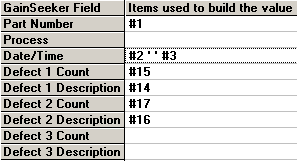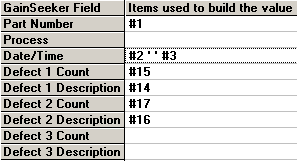
If you need to combine several items into one field, you can drag multiple items into one cell of the grid. These items can include column values and/or static text.
For example, if the date is in column #2 and the time is in column #3, you could combine the two values and enter a space between them:
Drag column #2 into the Date/Time cell on the grid.
Drag Static Text into the Date/Time cell on the grid. Type a space, and then click OK.
Drag column #3 into the Date/Time cell on the grid.
This cell would then create one string containing the date, a space, and then the time.