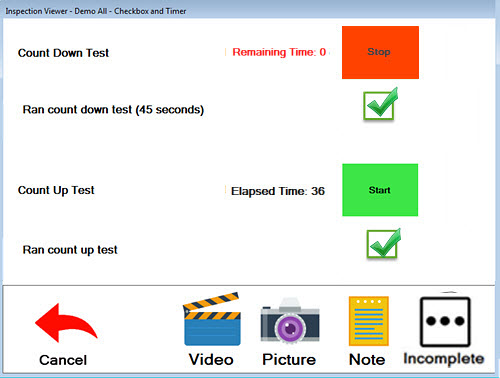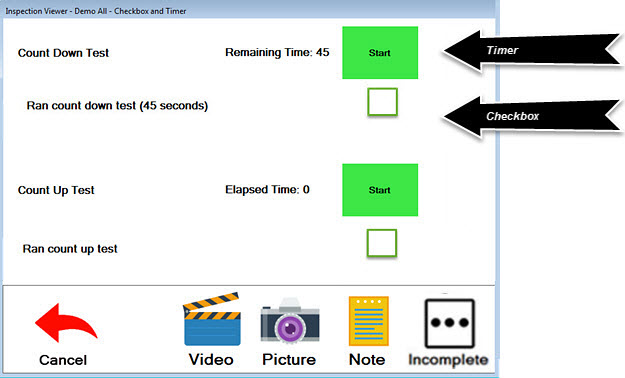
Checkbox tests are used by the inspector to confirm that an expected action has been completed for the sub-inspection. Checkboxes are sometimes used in conjunction with Timer tests as shown in Fig. 1. The inspector uses a timer to time an action during an inspection.
|
Contents [Hide] |
In this example, the inspector is supposed to click the start button for the first Timer, which starts the timer counting down from 45 seconds. The example used here is shown on a PC. A mobile device exhibits the same behavior and features a similar display.
Fig. 1
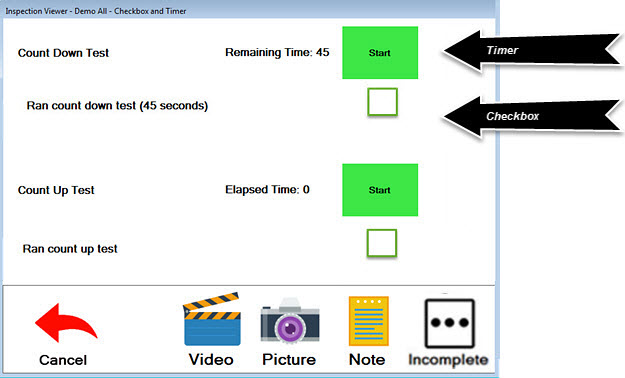
After the timer is finished counting down to 0 (Fig. 2), the inspector clicks the checkbox  to select it
to select it , confirming that the Timer test was performed.
, confirming that the Timer test was performed.
The second Timer test counted up, measuring the elapsed time it took to perform some action during the inspection. The inspector has selected the checkbox for the Timer, confirming that this Timer test was also performed.
Fig. 2