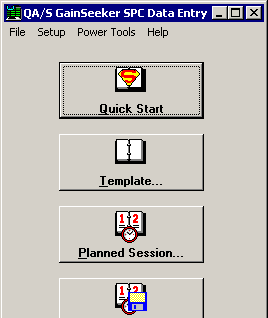
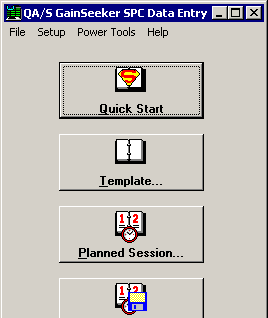
To open a planned session for data entry, follow these steps:
Use one of the following methods to display a list of available planned sessions:
Click Planned Session. (In PDA mode, this button is not available.)
Click the File menu, and then click Open Planned Session.
Press ALT+P or CTRL+P on the keyboard.
Click the name of the planned session you want to open, and then click OK.
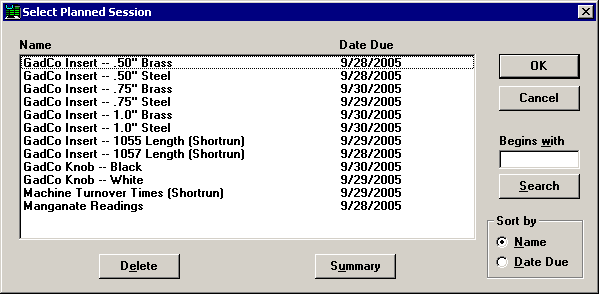
For more information on working with the list of planned sessions, see the following:
Begin entering data.
See also:
Understanding templates, planned sessions, and stored sessions