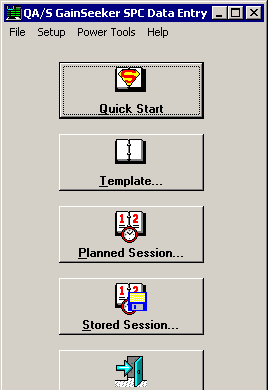
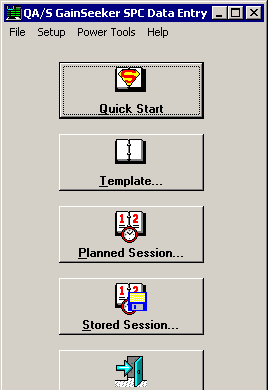
To open a stored session for data entry, follow these steps:
Use one of the following methods to display a list of available stored sessions:
Click Stored Session. (In PDA mode, this button is not available.)
Click the File menu, and then click Open Stored Session.
Press ALT+S or CTRL+S on the keyboard.
Click the name of the stored session you want to open, and then click OK.
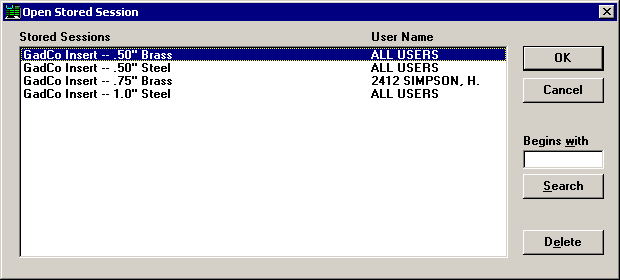
Tip: If your list of stored sessions is very long, you can reduce the number of stored sessions displayed in the list. Type the first few letters of the stored session name in the Begins with box, and then click Search. (In PDA mode on very small displays, this feature is not available.)
Resume entering data.
See also:
Understanding templates, planned sessions, and stored sessions