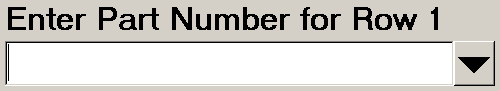
Depending on how it has been configured, the template , planned session or stored session may prompt you to choose a standard by displaying a message similar to the following examples:
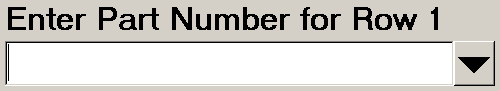
Prompt where standard has not yet been entered for this row.
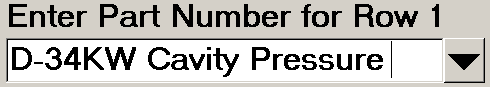
Prompt where standard has been entered once for this row.
From this prompt, you can display the list of standards by clicking the button or by pressing one of the following keys on the keyboard:
the DOWN ARROW key
the F4 key
any letter key, number key, or punctuation key
the SPACEBAR
It is also possible that your template , planned session or stored session has been configured to automatically display the list of standards.
|
|
All of these methods will display a list of standards similar to the following examples:
The normal Select Part Number screen.
|
|
Click the name of the standard for which you are entering data, and then click OK. For help working with the list of standards, see Finding and selecting SPC standards.
|
|