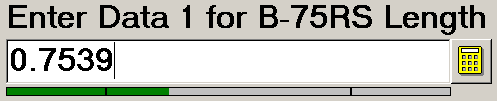
When you enter numeric data values either from the keyboard or from certain gages, the colored Air gage bar below the data input box gives visual feedback about the data value relative to specification limits or individual gate limits.
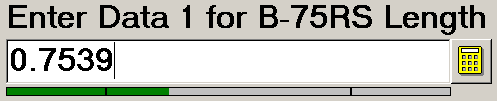
Air gage scaling
The air gage is scaled according to the upper and lower specification limits set in the standard, if both specification limits are set.
If either specification limit is missing, the air gage is scaled according to the upper and lower individual gate limits.
If one of the individual gate limits is also missing, the air gage is scaled against a lower limit of 0 and the upper specification limit (or 0 and the upper individual gate limit, if the upper specification limit is unavailable).
The air gage is not displayed if the standard lacks both an upper specification limit and an upper individual gate limit.
Setting preferences for air gage
By default, the air gage is enabled and is displayed in red or green to reflect the data values relationship to the spec or gate limits. You can turn off the red and green display or completely disable the air gage from the Session menu of the SPC Data Entry module .