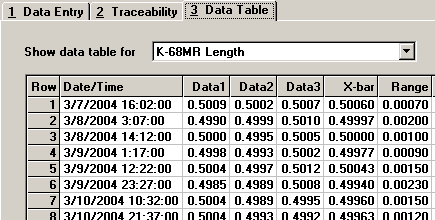
To view the most recent data for this standard, click the Data Table tab. In PDA mode , click the Tabs menu and then click Data Table .
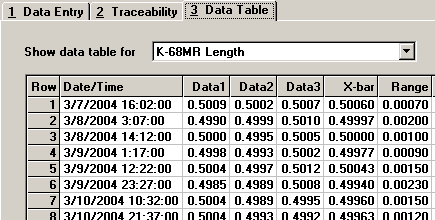
By default, this will display the last 25 data points for this standard.
To change the number of data points displayed, click the Session menu, and then click Retrieval Settings.
If you need to view much older data that is no longer displayed on this screen, use the SPC Charts and Reports module to retrieve the older data. One way to access the Charts and Reports module is to click the SPC Charts button (if available) on the Data Entry tab.
For an explanation of the contents of the Special column, see Special Column in the Data Table.
To select which columns are displayed and in what order, click the Options menu, and then click Select Display Columns.
You can change the fonts and colors used to display the historical data. For more information, see Changing Fonts and Colors on Tables and Lists. (In PDA mode, this feature is not available).
To send this historical data to an editor for printing, click the File menu, point to Send To, and then click the name of an editor such as WordPad. (In PDA mode, the editor is not available).
More: