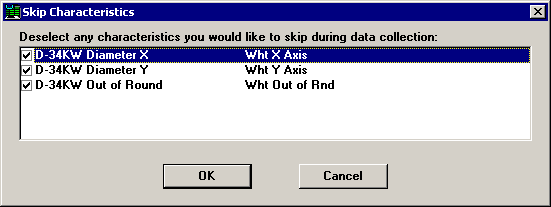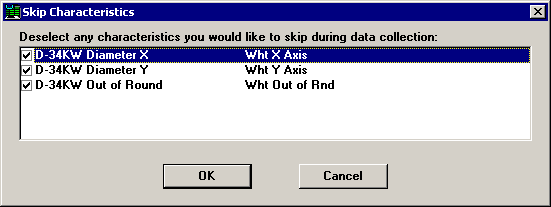
By clicking the Session menu and then clicking Skip Characteristics, you can choose to skip data entry for one or more characteristics that you would normally enter in this data entry session.
Clear the check boxes for the characteristics you want to skip, and select the check boxes for those you want to enter. Then click OK.
Changes you make on this screen will remain in effect until you close this data entry session.