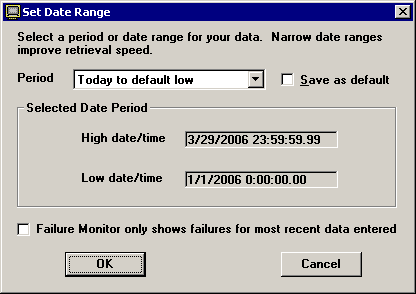Displaying only the most recent failure for each standard
|
 Note: This topic contains information about the legacy SPC Database Monitor module, which is being phased out from GainSeeker Suite. It is still available for use, but is being replaced by the Monitor Table chart window in the newer GainSeeker Charts module. Note: This topic contains information about the legacy SPC Database Monitor module, which is being phased out from GainSeeker Suite. It is still available for use, but is being replaced by the Monitor Table chart window in the newer GainSeeker Charts module.
|
As you use the SPC Data Entry module to enter data, the Failure Monitor will accumulate failure records. Over time, this can add up to an overwhelming amount of failure data.
One way to limit the number of records displayed in the Failure Monitor is to show only those records that reflect the most recent data point entered for each standard.
To configure this option:
-
Open the Failure Monitor, the Good Data Monitor, or the Combined Monitor.
-
Click the Options menu (or Opts in on very small displays), and then click Period. This will display the Set Date Range screen:
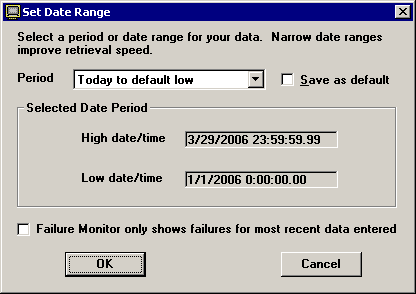
-
Select the Failure Monitor only shows failures for most recent data entered check box.
In PDA mode on very small displays, select the Only show most recent data check box.
This will hide the following types of failure records from the Failure Monitor:
-
To configure your workstation to use this setting (and the selected Period) by default, select the Save as default check box.
-
Click OK to apply your changes or Cancel to undo your changes.
More:
Choosing which monitor records to display
 Note: This topic contains information about the legacy SPC Database Monitor module, which is being phased out from GainSeeker Suite. It is still available for use, but is being replaced by the Monitor Table chart window in the newer GainSeeker Charts module.
Note: This topic contains information about the legacy SPC Database Monitor module, which is being phased out from GainSeeker Suite. It is still available for use, but is being replaced by the Monitor Table chart window in the newer GainSeeker Charts module.