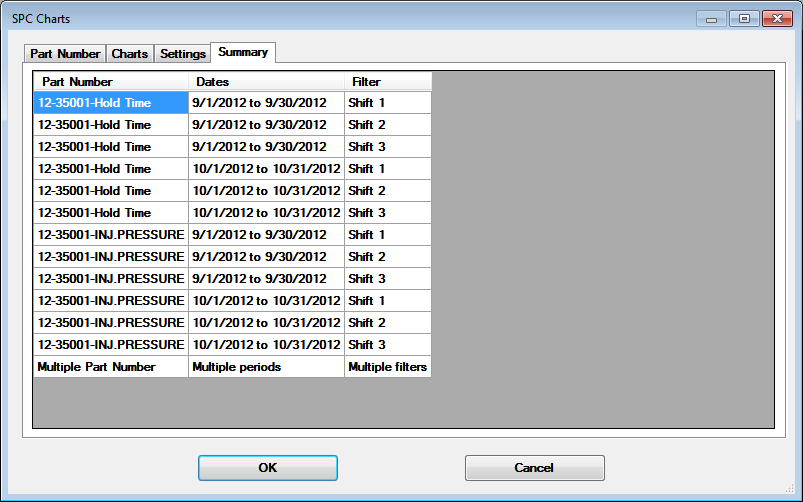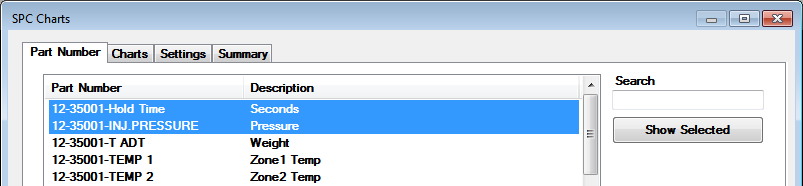
An SPC or a DMS retrieval is a three-part, unique combination of:
One or more Standards or Short Run Processes (See Selecting SPC part numbers or processes and Selecting DMS and OEE part number or processes)
One or more Date periods that can be combined with one or more filters (See Setting the Filters and Setting the Date Periods)
Specific Defects to retrieve and analyze (DMS data only)
-or-
a Multiplier and Alternate Measurement unit to simplify display (SPC data only)
There are several ways to select multiple retrievals:
Select multiple standards or processes, and use the same retrieval options (date period, filter, etc.) for all standards.
Apply multiple date ranges or multiple filters to one or more standards.
For more information, see Using the Part Number tab for SPC charts and Using the Part Number tab for DMS and OEE charts
This example details selecting multiple retrieval options for generating SPC charts using the SPC Charts dialog. The principles are the same when choosing retrievals for DMS Charts or OEE Charts
Two standards are selected on the Part Number tab on the SPC Charts dialog in this example:
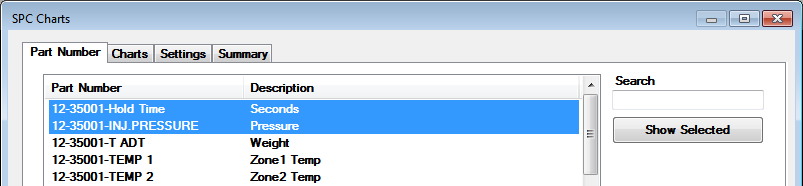
On the Charts tab, a Control Chart and Data Table is selected to generate for each of the two standards, and a Process Capability chart is set to generate retrievals for both standards in one chart.
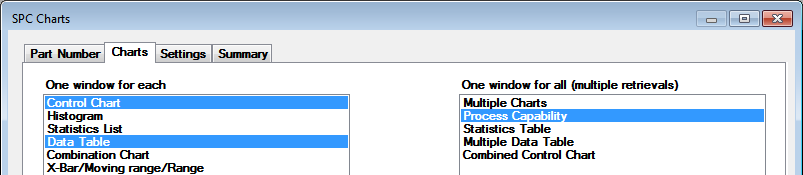
On the Settings tab, the Date period is set to generate two reports covering one month for each of the two standards. The Filter is set to shifts 1, 2, and 3.
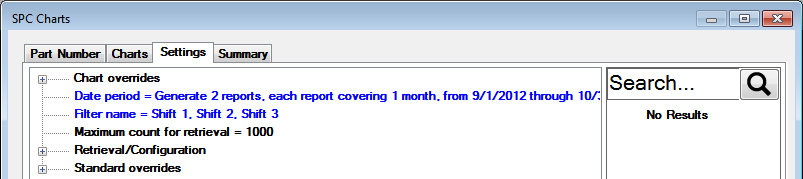
The Summary tab shows the number of retrievals that have been selected—thirteen in this example—which is based on the standard/filter combinations and the selected date periods. The Summary tab does not include the number of charts that is selected for each retrieval. However, the total number of charts that will generate for this example is twenty-five.