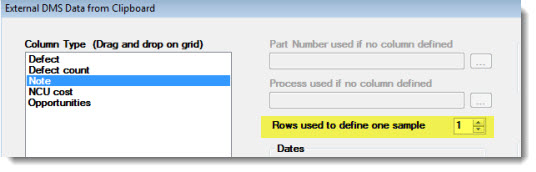
The External Data from Clipboard dialog lets you specify how many rows of data comprise one subgroup.
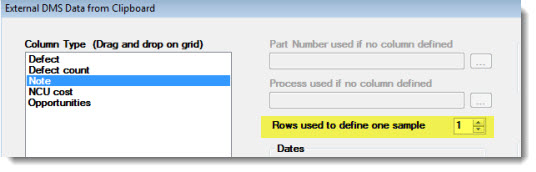
When creating a subgroup from multiple rows, the traceability and date/time stamp applied to each subgroup will be taken from the last row in that subgroup. If there are not enough rows to complete the last subgroup, one or more of the topmost rows in the Data from clipboard list will be ignored so that only complete subgroups display.
The following examples demonstrate how this works.
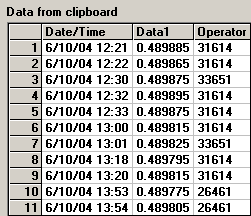
| To analyze this data as: | set the Rows used to define one subgroup to: | Explanation |
| subgroups of 1 (individuals data) | 1 | |
| subgroups of 2 | 2 | As only 5 complete subgroups of 2 could be created, the first data row in the Clipboard was ignored. Also, the date/time stamp and Operator applied to each subgroup come from the second Clipboard row for that subgroup. |
| subgroups of 3 | 3 | As only 3 complete subgroups of 3 could be created, the first two data rows in the Clipboard were ignored. Also, the date/time stamp and Operator applied to each subgroup come from the third (most recent) Clipboard row for that subgroup. |
The second example has three columns of data:
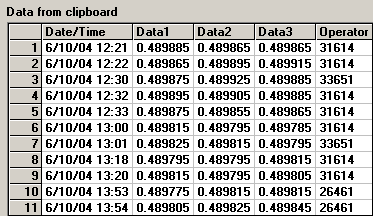
When analyzed at 1 row per subgroup, the resulting data table displays 11 subgroups of 3 data points each.
When analyzed at 2 rows per subgroup, the resulting data table displays 5 subgroups of 6 data points each. The first data row in the Clipboard is ignored because a complete subgroup of 6 data points cannot be created.
When analyzed at 3 rows per subgroup, the resulting data table displays 3 subgroups of 9 data points each. The first two data rows in the Clipboard are ignored because a complete subgroup of 9 data points cannot be created.