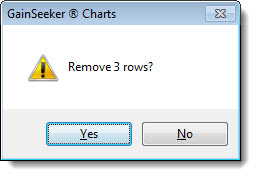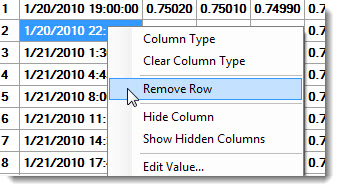
Rows that do not contain data, such as those containing header information or those that are blank, should be removed.
|
Contents [Hide] |
Click any cell in a row you want to remove. Then, right-click and select Remove Row on the right-click menu that displays.
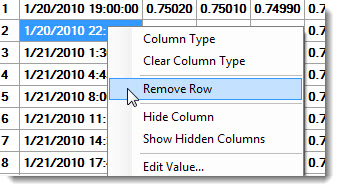
Click Yes on the informational dialog that opens to confirm the removal.
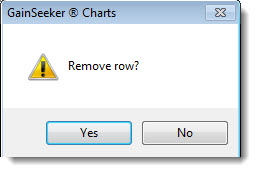
Click any cell in a row you want to remove.
Then, press and hold the Ctrl (control) key as you click other rows you want to remove. Continue to press the Ctrl key and right-click on a highlighted cell.
Click Remove Row on the right-click menu that displays:
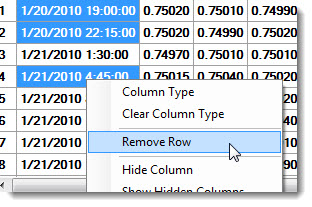
Click Yes on the informational dialog that opens to confirm removal of the stated number of rows.