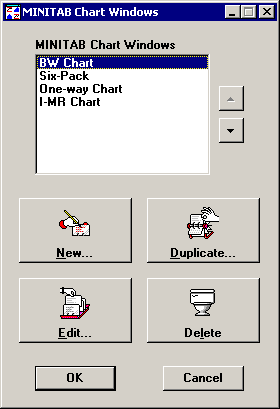
Deleting a MINITAB chart on the MINITAB Chart Windows screen removes this chart from the list of individual charts in GainSeeker.
To delete an existing MINITAB chart from GainSeeker, follow these steps:
Click on the chart you want to delete, and then click Delete.
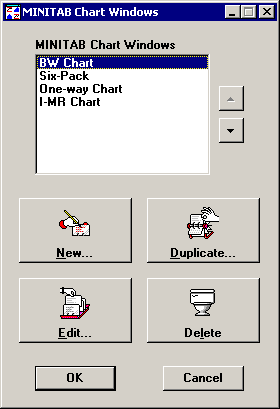
When prompted to verify your want to delete the selected MINITAB chart, click Yes.
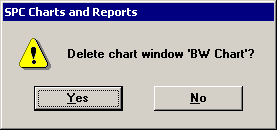
|
To remove this MINITAB chart format from your Desktop:
|