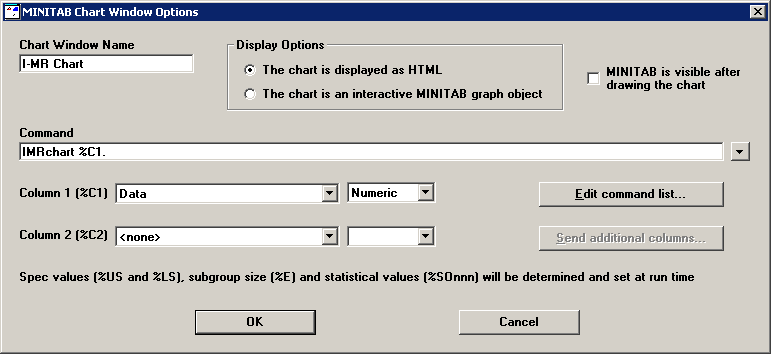
In the Display Options box, choose whether the chart should be displayed as HTML or as an interactive MINITAB object.
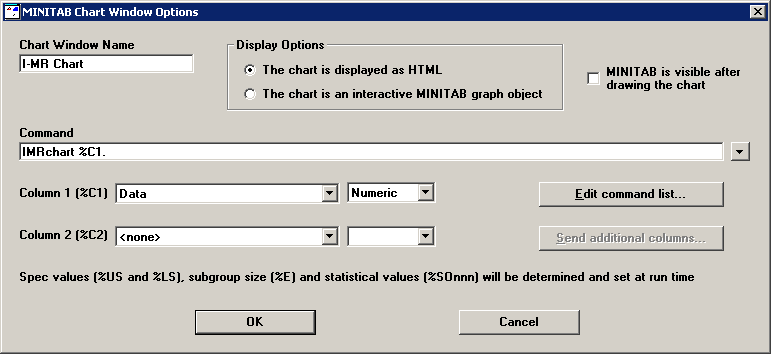
If you select to display the chart as HTML, the resulting chart window can use right-click functions from your Web browser, as shown in the example below.
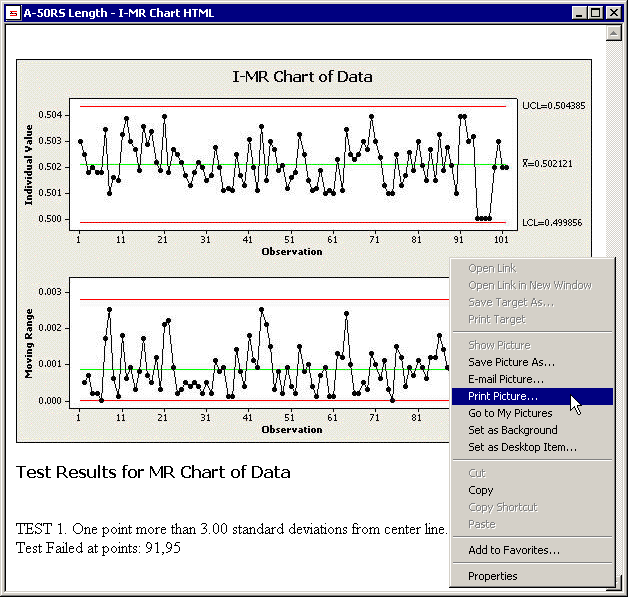
Also, when using the File, Send To menu for sending this chart window to File or to Find Application, the chart is sent as a document (.htm or .rtf).
If you select to display the chart as an interactive MINITAB graph object, the resulting chart window can use right-click functions from MINITAB, as shown in the example below.
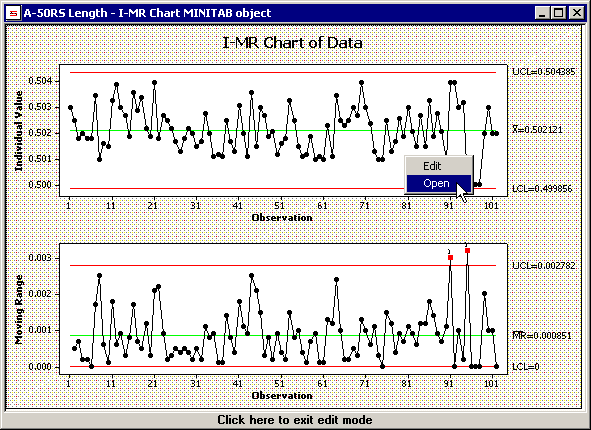
Also, when using the File, Send To menu for sending this chart window to File or to Find Application, the chart can be sent as a picture (.jpg, .bmp, .tif, .mgf, etc.) or as a document (.htm or .rtf).