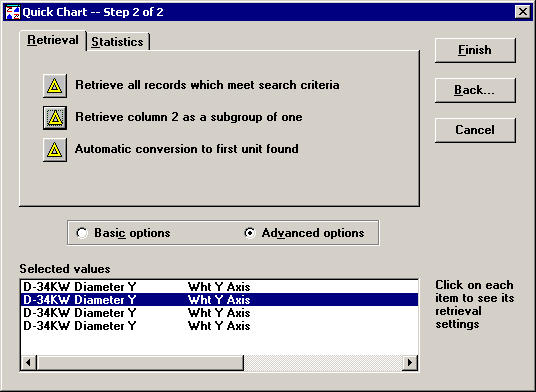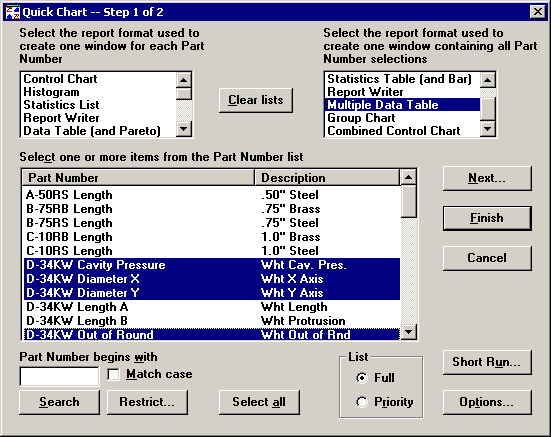
A retrieval group is a unique combination of standard (or Short Run process specification), date period, filter, and other retrieval and statistical options.
Selecting multiple Retrieval Groups
There are several ways to select multiple retrieval groups:
Use Quick Chart or the Chart Wizard to select multiple standards, and use the same retrieval options (date period, filter, etc.) for all standards.
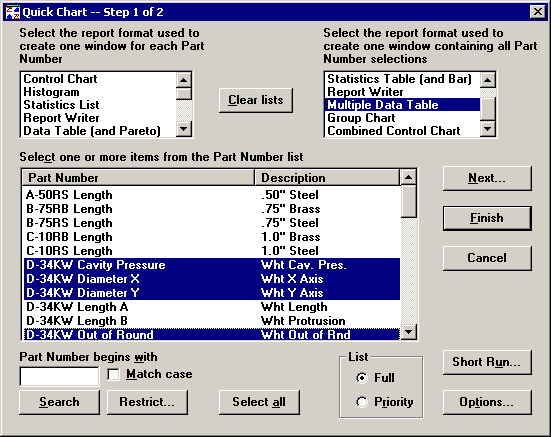
Use the Chart Designer to apply multiple date ranges or multiple filters to one or more standards.
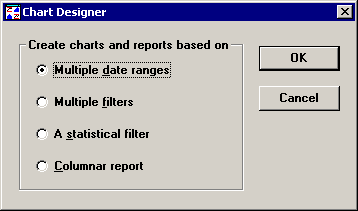
In Quick Chart or in the Chart Wizard, select the same standard multiple times and apply different retrieval or statistical options to each "instance" of the standard selection. This option is convenient if you want to analyze the same standard with different data counts, column retrieval options, or statistical settings.
To do so from Quick Chart or step 1 of the Chart Wizard, click Options and select option (2). Then click OK.
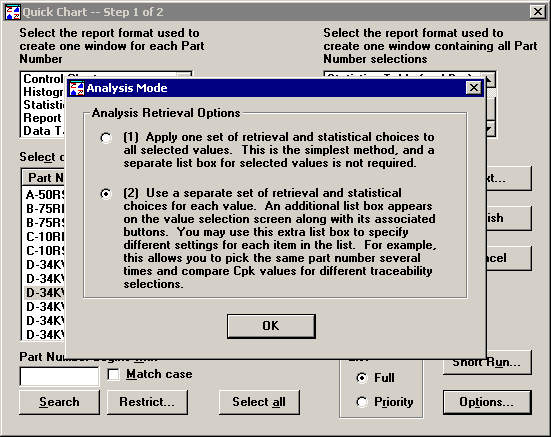
Next, select one or more standards and click Copy to 'Selected values'. Repeat for each additional type of retrieval or statistical setting you want to use for these standards.
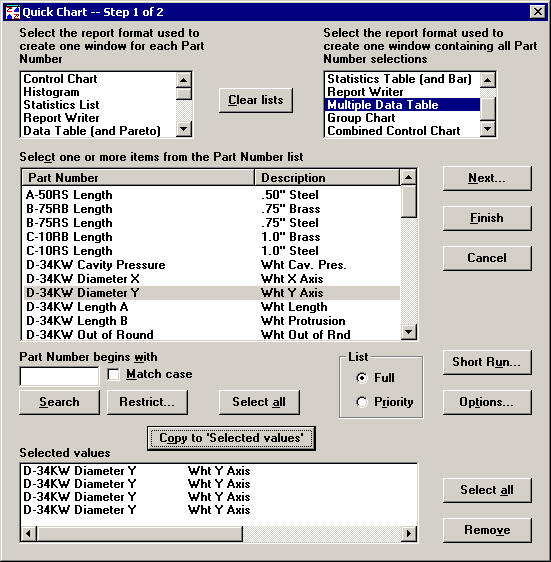
Click Next to move to step 2.
Click one or more standards in the Selected values list, and then select the retrieval options and statistical options you want to apply to the selected standards. For example, in the screen below, only the second instance of the "D-32KW Diameter Y" standard is set to Retrieve column 2 as a subgroup of one.