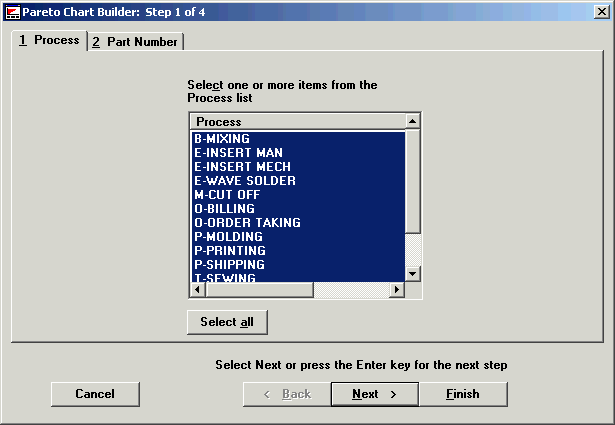
Step 1 in the Pareto Chart Builder is the Process and Part Number tabs. The Process tab is available only when you draw charts for Multi-Process, Multi-Parts Number or One Process and Multi-Part Number. If you select One Process and Multi-Part Number, the Process tab list will permit you to select only one process.
From those listed, make your selection by clicking on it with your mouse.
If you selected Multi-Process, Multi-Part Number, you can choose more than one process at this point. To select more than one process, you have several options:
To select processes listed in sequence.
Click on your first choice, hold down the left mouse button, and drag the mouse up or down the list.
Hold down the Shift key and highlight the other selection(s) by clicking them with the mouse or scroll up and down with one of the arrow keys. You can un-select them using the same methods.
To select parts not listed in sequence, hold down the CTRL key and click on the selections you want.
To select all by clicking the Select all button.
The Process tab is not available if you choose One Process, One Part from the Where do you want to start? screen. Instead, the processes appear as part of a list on the Part tab.
Each process you select will be included on one chart.
Our example lists three processes:
Insert
Machining
Molding
The processes in your situation will likely be different.
The Process and Part Number tabs are available when you select Multi-Processes and Multi Part Number or One Process and Multi-Part Number. If you select One Process, One Part Number, only the Part tab is available. If you select One Process, Multi-Part Number, you can choose only one process from this list.
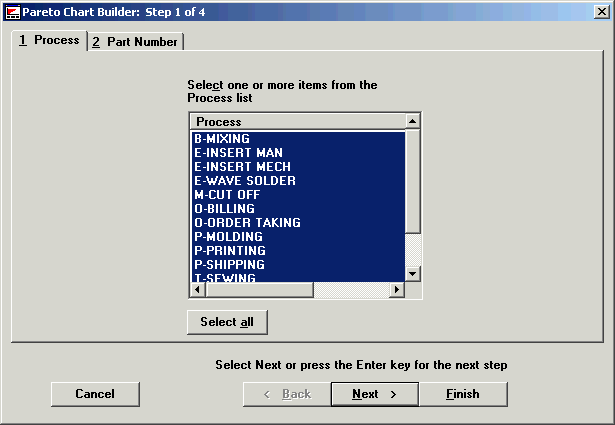
|
Desired result |
Use this button |
|
All data on one chart. |
Multi-Process, Multi-Part Number |
|
A separate chart for |
One Process, One Part Number |