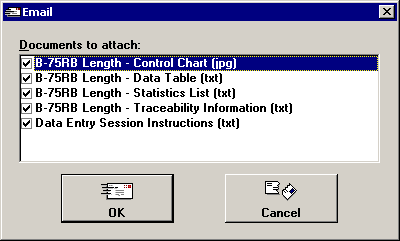
The program functions as described below in the following two cases:
Case 1 – Both of these are true for your workstation:
Cms.ini contains the setting email_override=1
Windows has been configured with a default e-mail program
Case 2 – All of these are true for your workstation:
Cms.ini contains the setting email_override=0 or does not contain any email_override= setting
Microsoft Outlook is not installed
Windows has been configured with a default e-mail program
When you click Send To, Email, the program will display a screen similar to the following:
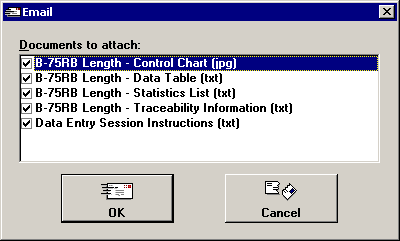
Select the check boxes for the items to be included in the e-mail, and then click OK.
The program then launches a new e-mail message with no attachments. At the same time, it displays a screen similar to the following:
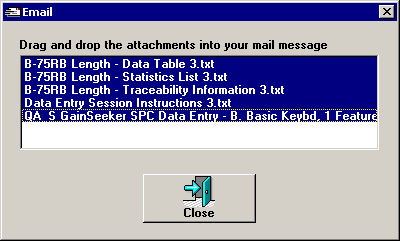
To attach the selected items to the e-mail, use your mouse to drag these items from this screen and drop them into the body of the e-mail message.
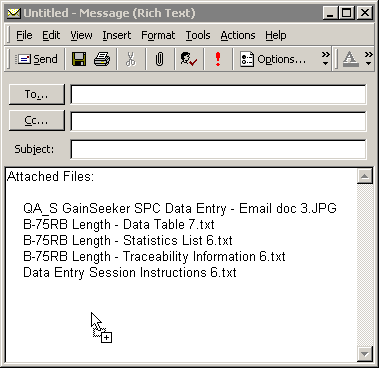
The files should then appear as attachments to the e-mail message.
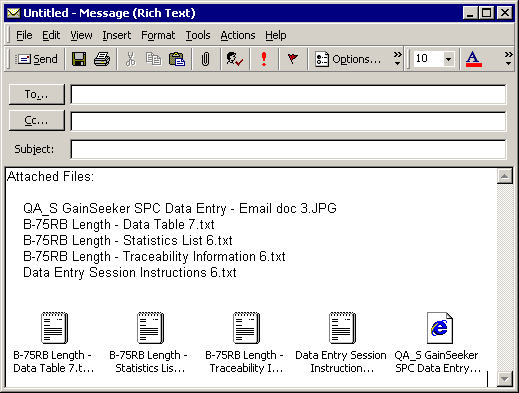
Use the To: box to address this message to its intended recipients.
If desired, you may edit the subject or body of the message.
Click Send to send the e-mail.
More: