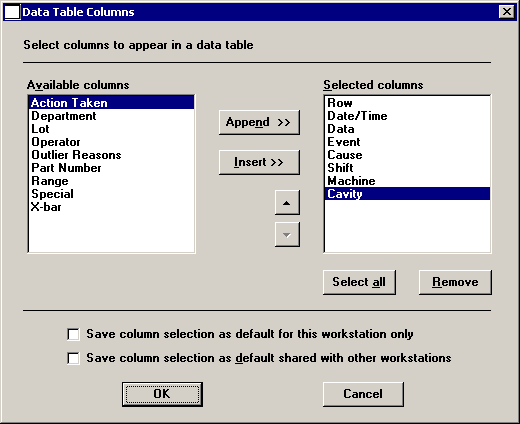Note: This topic pertains to the SPC Data Entry module and legacy GainSeeker modules such as SPC Charts and Reports, DMS Charts and Reports, and Enterprise Dashboard.
Note: This topic pertains to the SPC Data Entry module and legacy GainSeeker modules such as SPC Charts and Reports, DMS Charts and Reports, and Enterprise Dashboard.
For information on the GainSeeker Charts and PC Collect modules, see Using MINITAB with GainSeeker.