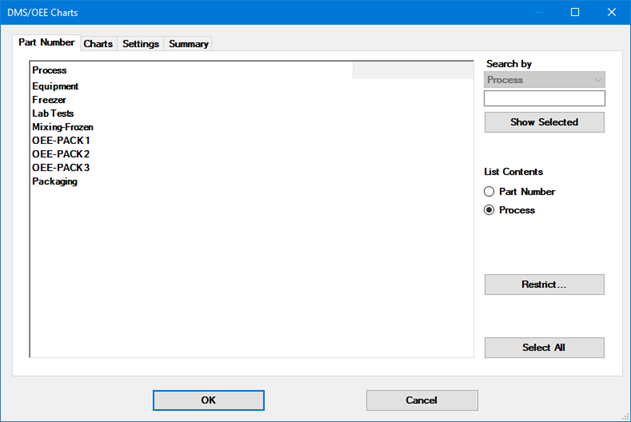The Part Number option
button![]() is selected in the
List Contents field of the
dialog, so part numbers display in the Part
Number list.
is selected in the
List Contents field of the
dialog, so part numbers display in the Part
Number list.
Click the Process option
button ![]() to display Process
list items.
to display Process
list items.
The DMS/OEE Charts dialog is where DMS and OEE chart creation begins within the GainSeeker Charts module. You can select part numbers or processes and configure multiple possible Settings for DMS and OEE retrieval charts.
You can access the DMS/OEE Charts dialog from the GainSeeker Charts window.
The DMS/OEE Charts dialog opens with the Part Number tab selected.
The Part Number option
button![]() is selected in the
List Contents field of the
dialog, so part numbers display in the Part
Number list.
is selected in the
List Contents field of the
dialog, so part numbers display in the Part
Number list.
Click the Process option
button ![]() to display Process
list items.
to display Process
list items.
For information on using the tabs, see:
Using the Part Number tab
Using the Charts tab
Using the Settings tab
Using the Summary tab