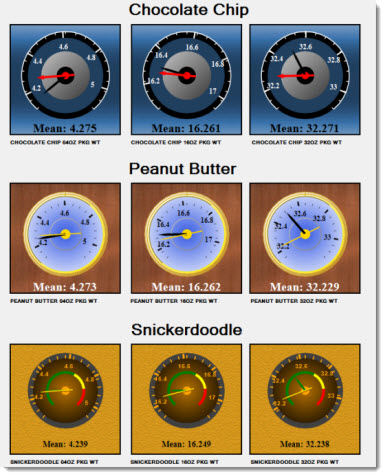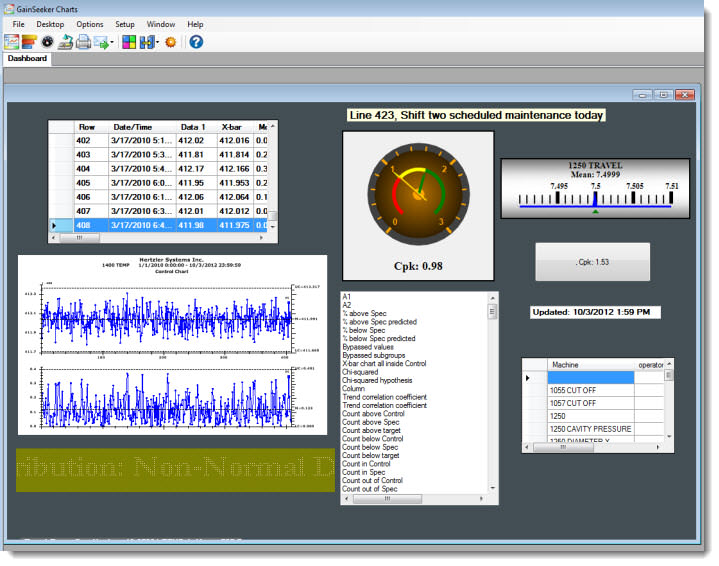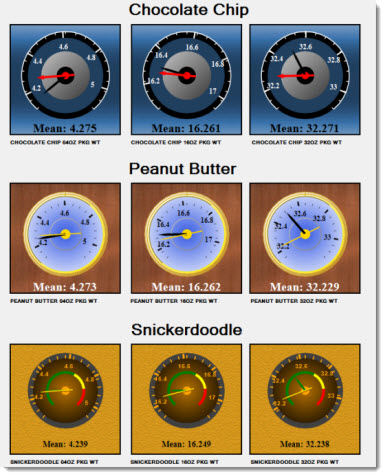
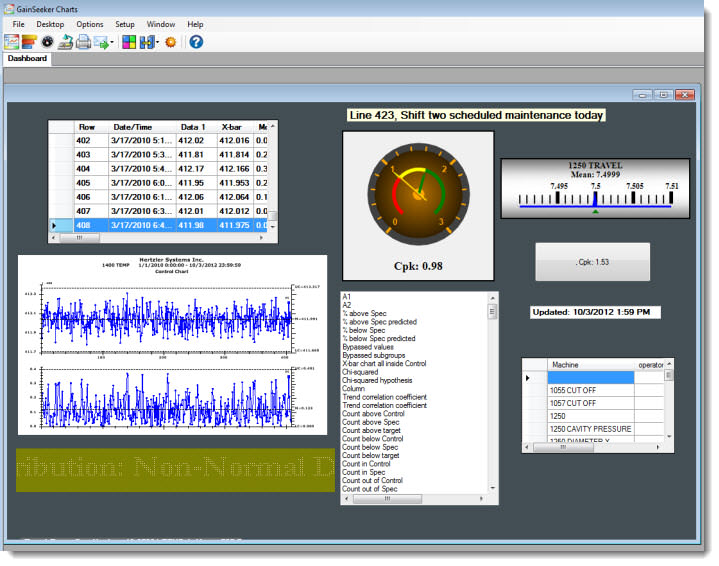
The GainSeeker Charts module offers more versatile options for dashboards to help you analyze process data.
The GainSeeker Charts dashboard design window was created with unlimited function and style combinations that can make pertinent data noticed on a window in a short glance. Each of the more than a dozen dashboard controls that you can assign to a dashboard window, was designed to meet the unique objectives of every GainSeeker user.
The dashboard window is the canvas or backdrop for the dashboard controls, which monitor pertinent data. Many of the controls feature some drill-down and filtering capabilities and can optionally use recognition colors to spotlight user-set conditions.
A dashboard window and any controls a user assigns to it, can be named, saved, edited, duplicated, and shared, or stored along with other dashboards or chart windows as retrievable desktops.
Following are two examples of GainSeeker Charts dashboards.
See Shadowing the Pros for more dashboard design ideas.
See Available Dashboard Controls for examples and brief descriptions of all of the dashboard controls.