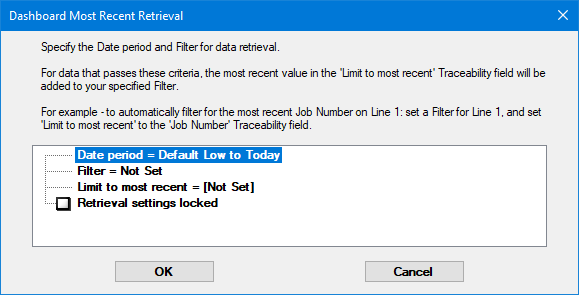
When you create or edit a DMS data (most recent) retrieval for dashboard controls, the Dashboard Most Recent Retrieval window is displayed.
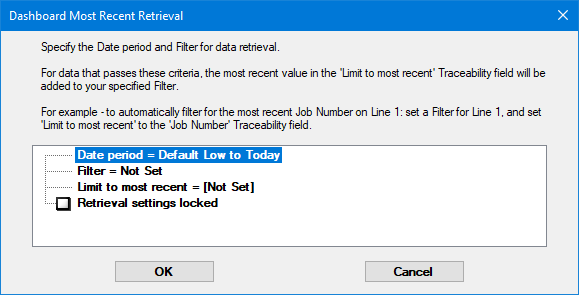
This type of retrieval finds the most recent value in the traceability field you specify (Limit to most recent), for the for the Date period and Filter you specify, and then retrieves the data for that most recent traceability value, Date period, and Filter. You can also lock this retrieval so that its settings are not changed.
Limits the data retrieved for analysis, based on the Date/Time stamps of the data records. Narrowing the date range can significantly shorten retrieval time.
For information on choosing date periods, see Setting the Date Periods.
Limits the data retrieved for analysis, based on filter criteria you specify.
This is where you can filter for specific traceability values, DMS Part Numbers and/or Processes, and more. Filtering for desired values can significantly shorten retrieval time.
For more information, see Working with Filters.
Double-clicking or right-clicking this setting displays the Select Trace window.
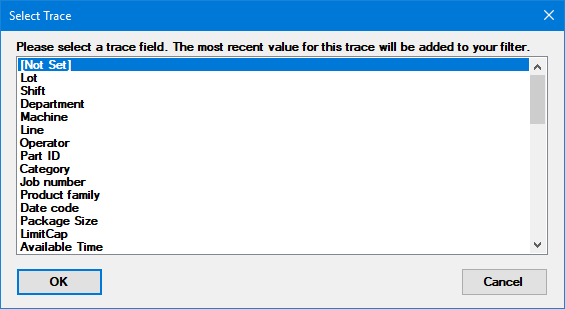
Choose the traceability whose most recent value (given the Date Period and Filter above) should be displayed on this dashboard control. Data that matches your Date Period, Filter, and this traceability value will be retrieved for this dashboard control.
Alternately, you can choose [Not Set] to simply retrieve all of the DMS data for the Date Period and Filter above.
Select the Retrieval settings locked check box to lock the settings for this retrieval.
When a retrieval has been locked, the only users who can change, delete, or overwrite this retrieval are those with rights to edit locked items. If you do not have the right to edit locked items, this checkbox is unavailable and you cannot lock retrieval settings.
In this example, the dashboard designer has created a DMS data (most recent) retrieval for the most recent Lot number that was entered on Line 1 during the past 24 hours.
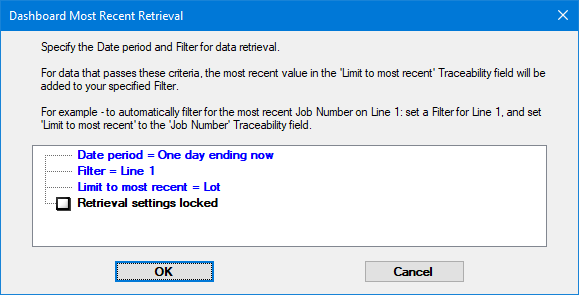
For a dashboard control that is based on this retrieval, that control will find the most recent Lot number for Line 1 (within the last 24 hours). That control will then retrieve and analyze data for that Lot number, on Line 1, during the last 24 hours.