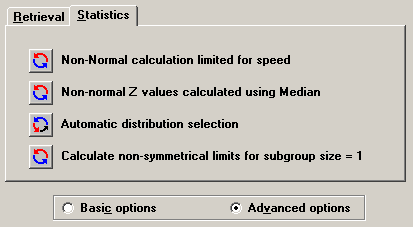
Advanced options allow you to choose settings for normal and non-normal data.
To set Advanced statistics options, click the Statistics tab and then click Advanced options.
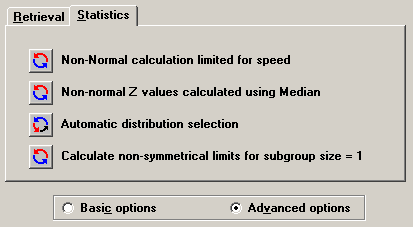
The Advanced tab uses toggle buttons ![]() and
and ![]() to switch between two or three different options.
to switch between two or three different options.
You may choose how long GainSeeker works to fit a curve to the data distribution if the data exhibits a non-normal distribution.
This button toggles between two options:
Non-Normal calculation is unlimited
This setting allows GainSeeker to repeatedly "slice" the curve of the distribution until a low error coefficient is reached. For unusual data distributions, this can substantially slow the analysis.
Non-Normal calculation limited for speed
This setting limits the number of slices used. GainSeeker's approximation of the non-normal area may not fit as closely to the actual curve of the data, but the data can be processed more quickly.
You can choose the method used to calculate Z-values for non-normal distributions. Z values are used to calculate Cpk, Cp and CR for uniformly distributed data and for non-normal data that can be modeled.
You can choose to have the program calculate Z values from the Median or from a table (Probability method). For more information on these two methods, see Flow Chart Analysis of Non-Normal Data.
This button toggles between two options:
Non-normal Z values calculated using Median
Non-normal Z values calculated using table
You can choose how to apply normal or non-normal analytical tools to your data.
This button toggles between three options:
Automatic distribution selection
This allows SPC to test the data set for normality. SPC will apply the appropriate statistical analysis to the data set, based on whether its distribution is normal or non-normal.
Force Normal distribution
This forces SPC to analyze each data set as a normal distribution, even if the data is in fact non-normally distributed. This makes the statistical analysis easy to replicate by hand, but it does not always provide a true representation of your process because you ignore the true distribution of the data.
Force Non-normal distribution
This forces SPC to analyze each data set as a non-normal distribution, even if the data is in fact normally distributed. This gives the most accurate calculation of the true shape of the curve.
GainSeeker can calculate non-symmetrical control limits if the subgroup size is one and the distribution is non-normal but can be modeled. For more information on non-symmetrical control limits, see Non-symmetrical control limits.
This button toggles between two options:
Calculate non-symmetrical limits for subgroup size = 1
Calculate symmetrical Control limits
More: