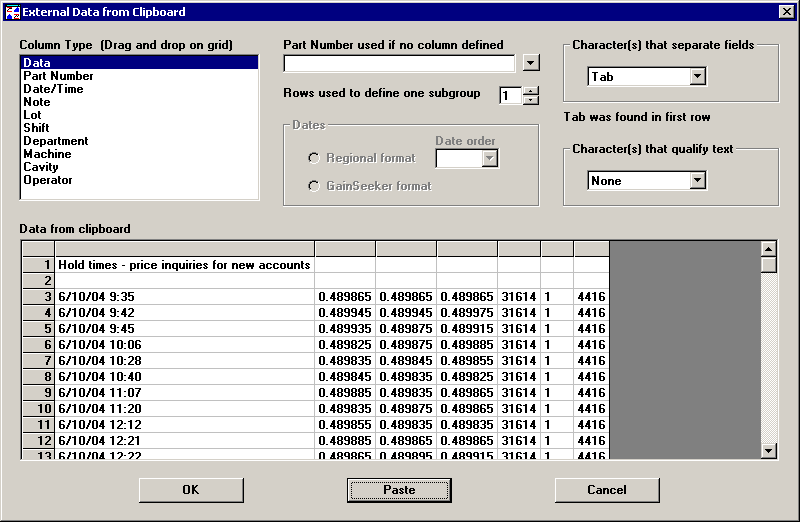
If the data displayed on this screen is not the data you want to analyze, you can overwrite it with new data from the Clipboard:
Leaving the External Data from Clipboard screen open, return to the other application (such as Excel or NotePad).
In the other application, copy the correct data to the Clipboard.
Return to the External Data from Clipboard screen.
Click the Paste button. This replaces the data on this screen with the new data from the Clipboard.
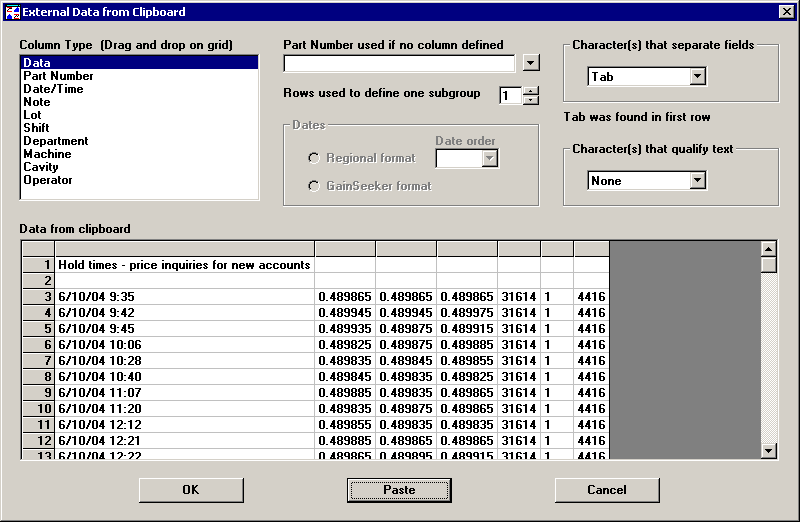
More: