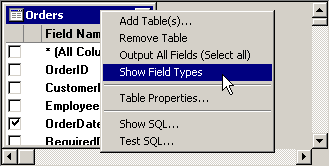
When joining tables, adding criteria for a column, or using grouping and aggregate functions on columns, it may be helpful to know the data type of each column in a table.
To display the data type for a table, right-click anywhere on the table and select Show Field Types from the right-click menu.
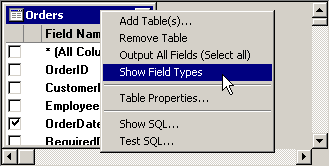
This displays the type of data defined for each column in the table.
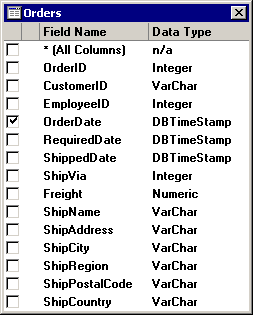
For more details on each data type, refer to the documentation for your data source (e.g., Oracle, Microsoft SQL Server, Pervasive.SQL, Microsoft Access, etc.).
To remove the data types from the table display, right-click on the table and select Show Field Types from the right-click menu.
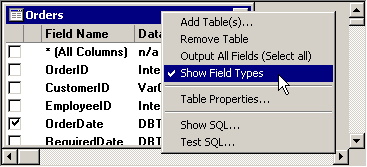
More: