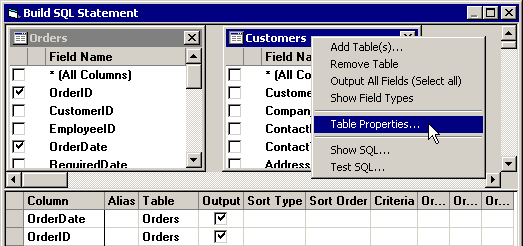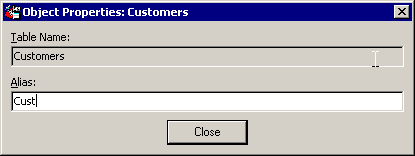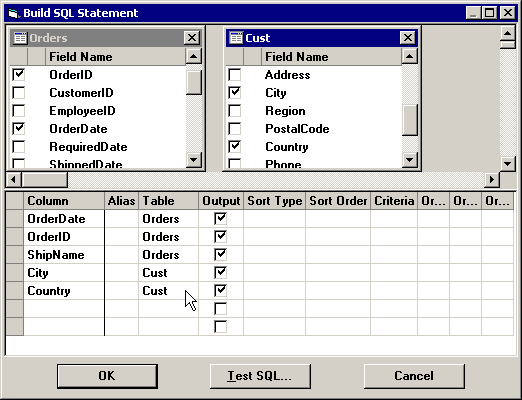Setting an alias for the table
When presented with a table name that is long or complicated, you can set a simpler or abbreviated reference name – an alias – for this table:
-
In the top half of the screen, right-click the title bar displaying the name of the table.
-
Select Table Properties from the right-click menu.
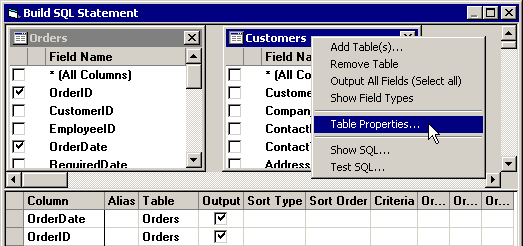
This displays the Object Properties screen.
-
In the Alias box, type the name you want to use when referencing this table in this SQL statement. Then click OK.
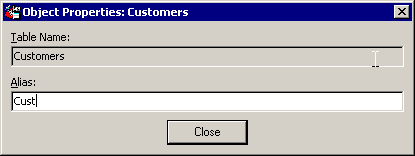
References to this table on the SQL Statement Design screen will now display the table's alias instead its original name.
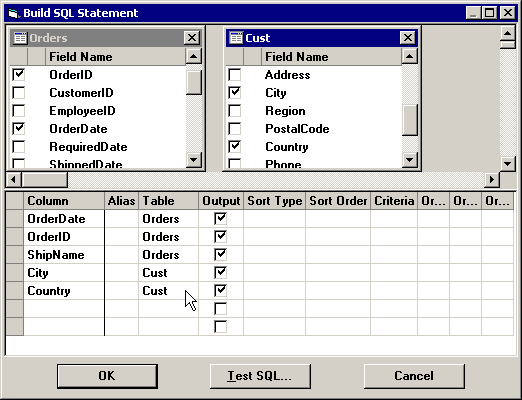
More:
Joining tables
Displaying data types
Adding tables to the query
Working with tables