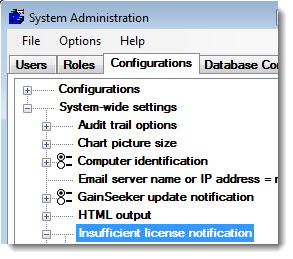
You can configure GainSeeker to notify you each time a user is prevented from logging into a program module because all licenses were in use
|
Contents [Hide] |
Navigate to this setting on the Configurations tab of the System Administration module following this path:
System-wide settings | Insufficient license notification
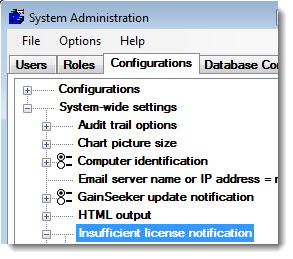
There are two ways you can configure GainSeeker to notify you of insufficient license events. Use the Message sent to and Email options settings to configure these options.
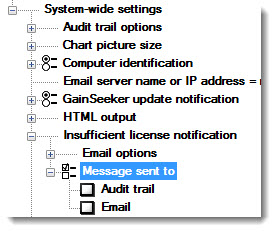
To add a record to the Audit Trail each time a user is prevented from logging into a program module because all licenses were in use:
Select the Audit trail checkbox. For more information, see Viewing the Audit Trail.
To automatically send an email alert each time a user is prevented from logging into a program module because all licenses were in use:
Select the Email checkbox underneath Message sent to:
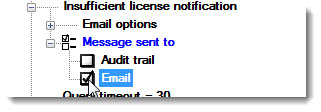
Expand Email options. Then, right-click Email address(es) for license notification.
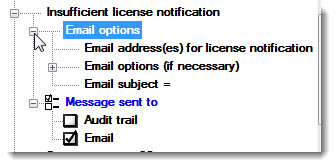
In the Enter Value dialog box that opens, enter one or more email addresses to which these notifications should be sent:
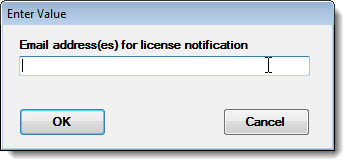
If you specify a single email address, it will be used for both the "To" field and the "From" field of the email message.
If you specify multiple email addresses separated by a semicolon ";" (such as info@hertzler.com; support@hertzler.com), the first address will be used for the "From" field of the email message, and all addresses will be used for the "To" field.

Right-click the Email login name node and enter the email login name in the Enter Value dialog box that opens:
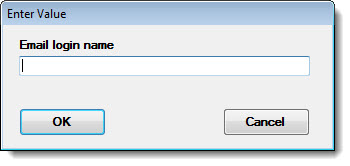
Right-click the Email login password node and enter the email login password.
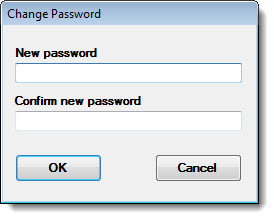
The default subject line of the email will be Insufficient GainSeeker Licenses.
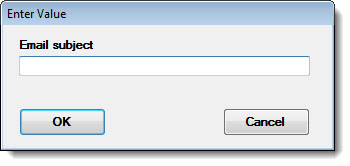
When the email alerts are enabled, GainSeeker will automatically send the alert email each time a user is prevented from logging into a program module because all licenses were in use, without displaying the email window to the user who is trying to log in. The body of the email message will be Unable to run <GainSeeker module> on <date> at <time> .