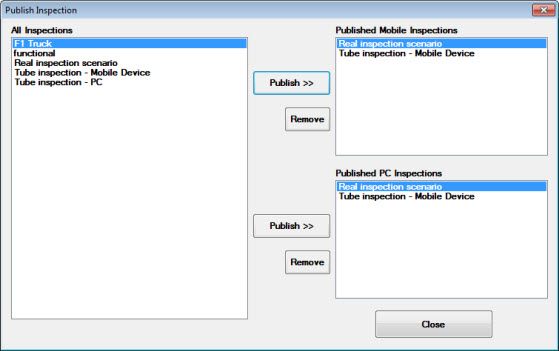Some requirements for PC and Mobile inspections differ. See Platform requirements for more information.
Some requirements for PC and Mobile inspections differ. See Platform requirements for more information.An inspection can be run on a PC, mobile device, or both. (See Differences in PC and Mobile inspections for more information.) When you publish an inspection you indicate on which of the device types you plan to run the inspection. Merely saving an inspection you have created does not make the inspection available for use. You must also publish it, which is a quick and easy task.
Note: If you created and published an inspection for use on a PC prior to GainSeeker version 8.4, you will need to republish that inspection. To republish earlier inspections, open it in the Inspection Editor and use the right-click menu publish options. You do not need to republish mobile inspections published prior to version 8.4.
 Some requirements for PC and Mobile inspections differ. See Platform requirements for more information.
Some requirements for PC and Mobile inspections differ. See Platform requirements for more information.
Using the Publish... button on the Manage Inspections window or
Using the Save & Publish button on the Inspection Editor toolbar or
Using the right-click menu for the Inspection Editor.
The Publish Inspections window can be used to:
Publish an inspection to run it on a mobile device or PC, or both. You can publish it to both even if you plan on only using it on one of the devices now.
Remove a previously published inspection from the list of published Mobile and/or PC inspections. This action will only remove the inspection from the list of available published inspections (you can always publish the inspection again at a later time).
Verify whether an inspection has been published.
To open the Publish Inspections window: