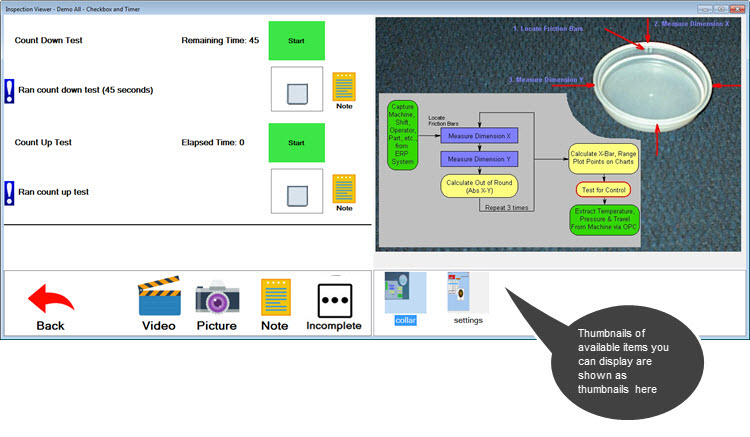
When the inspector opens a sub-inspection in the Inspection Viewer, Microsoft Word or Excel documents or PDF files, images, charts, or a browser may display in the right-side panel. The field directly beneath it displays a thumbnail of the item. Additional thumbnails may also display there. When a thumbnail is clicked, that item will display in the larger display panel.
If the item does not display in full, the scroll feature can be used to view all areas of the item. Alternatively, the Inspection Viewer window can be resized.
|
Contents [Hide] |
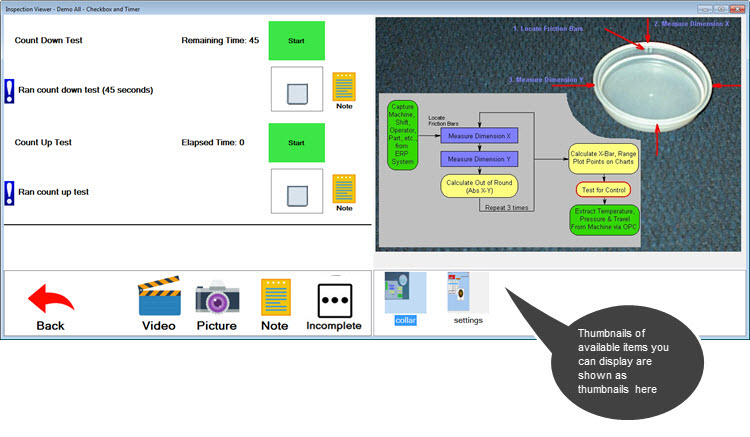
Displaying PDF files: You must have the latest version of Adobe Acrobat installed on the workstation.
Displaying Microsoft Word or Excel documents: You must have Microsoft Office 2007 or later installed on the workstation.
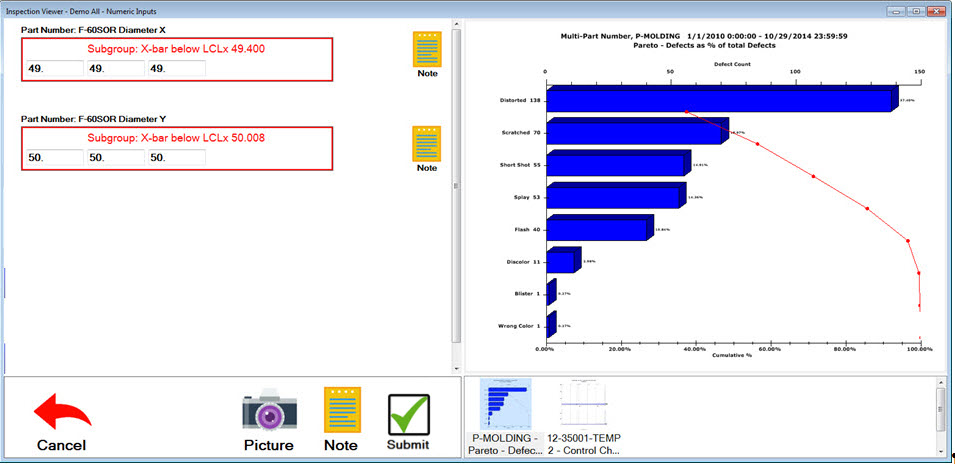
Select items such as documents, images, or browsers to display by adding an Image test to the sub-inspection.
You can set charts to display in a running sub-inspection