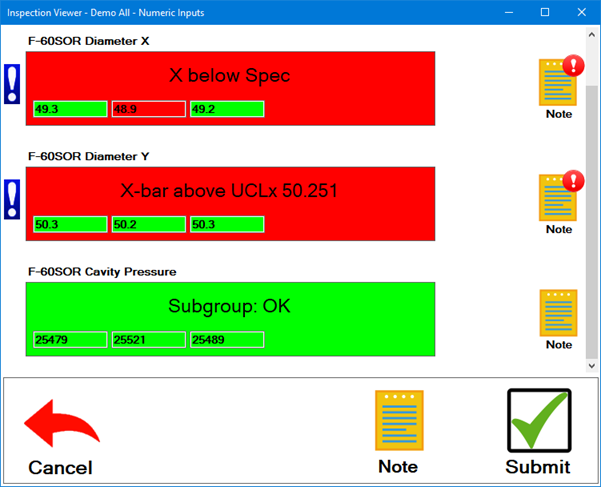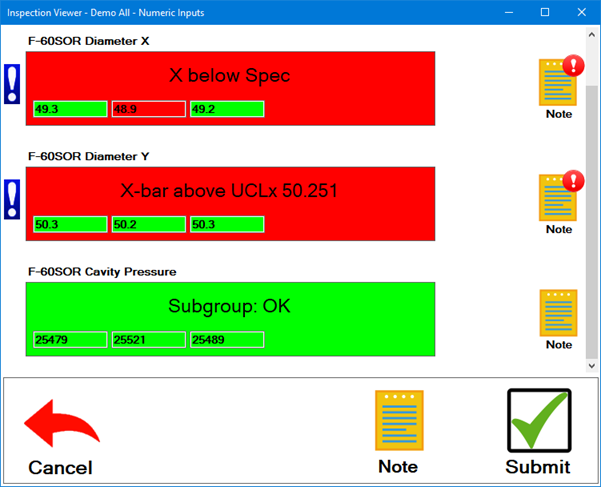
The Numeric Input test can be set to alert the inspector and others to real-time failures.
In the following example, the inspector has entered values for Diameter X, Diameter Y, and Cavity Pressure for Part Number F-60SOR.
Each individual measurement box will change color to indicate whether that value passes or fails the real-time checks on each measurement, such as checks against specification limits or gate limits.
The entire test changes color to indicate whether there were any failures for the subgroup. This can include failures on individual measurements (described above) and failures on the subgroup, such as control limit, run, trend, and zone failures.
Your GainSeeker system administrator can choose other colors for data with (and without) real-time failures.