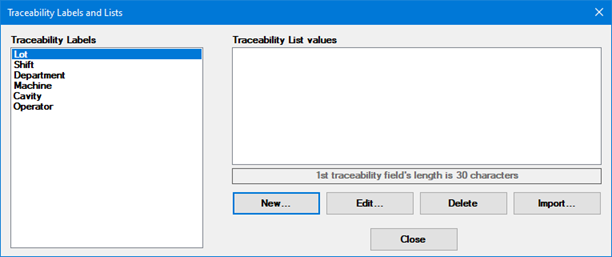
After a traceability field label has been created for a key variable, you can build a predefined list of acceptable entries for that traceability field.
During data entry, selecting traceability values from a predefined list assures control and consistency in how the data is entered and simplifies later root-cause analysis. It can also help prevent data entry errors.
For example, if your company is organized into five work cells, you could define a traceability label as Cell and create a list of those five cell names. Only those five values are acceptable, helping to eliminate error.
Remember that for some types of traceability such as serial numbers, lot numbers, etc., you may prefer to let the data entry inspector type the value instead of selecting from a pre-defined list that would require frequent updates.
In modules such as GainSeeker Inspections, PC Collect, or GainSeeker Charts - or in Legacy GainSeeker modules such as SPC Data Entry, DMS Data Entry, SPC Charts and Reports, or DMS Charts and Reports - click the Setup menu and then click Traceability Lists.
This opens the Traceability Labels and Lists window, where you can manage predefined lists of acceptable traceability values.
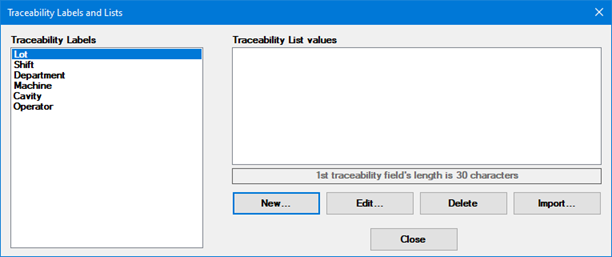
You can also open a version of this window in the System Administration module when you configure traceability labels.
In the Traceability Labels list, click the name of the traceability field whose predefined list you want to manage.
Use the list of Traceability List values and the buttons below it to perform any of these steps:
To add a new value to the list, click New and then type the new value. Click OK to finish, or click Add Next to continue adding more values.
To edit or delete an existing value, click its name in the list of Traceability List values and then click Edit or Delete.
To import a list of values from one column of a .csv file
(or tab-delimited text file), click Import.
During the import, you can specify whether the first row contains
headers, which column to import, and whether to clear the existing
list of values before importing values from the file.
This option is not available in Legacy GainSeeker modules.
After creating a predefined list of traceability values, you can set up priority lists that allow each GainSeeker user to enter data using only subsets of these full traceability lists.