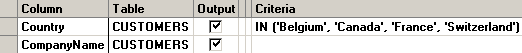The same effect can be achieved by using OR in conjunction with = and <>, but it is often much simpler to use IN and NOT IN when searching for two or more values.
In the following example, only data where the Country is set to Belgium, Canada, France or Switzerland will pass the filter and be acted upon by the query.