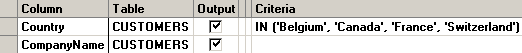Adding criteria for the column
Setting criteria for a column ensures that only the desired records are acted upon by the query. In a SELECT query, this determines the subset of records for which data will be returned in the query result set. In an UPDATE or DELETE query, criteria determine the subset of records that will be updated or deleted.
Basic search conditions
To set criteria on the contents of a field in your table, enter a search condition in the Criteria column for that field. Information and examples of some basic search conditions are provided below.
|
 Note: For further details on SQL criteria (used in WHERE clauses), refer to the documentation provided with your data source. Note: For further details on SQL criteria (used in WHERE clauses), refer to the documentation provided with your data source.
The ODBC driver used by your data source determines which SQL components will be supported when you test the SQL statement and when you run the finished template.
|
Using OR and AND for multiple search conditions
To filter for records in which one field meets either one criterion or a second criterion (or a third, and so forth), enter one search condition in the Criteria column and a second condition in the Or column For more information see Using OR to find data that meets either criterion.
A query with multiple rows of criteria is evaluated with AND between the rows. Only records that meet the criteria on all rows will pass the filter and be acted upon by the query. For more information, see Using AND to find records that meet all criteria.
You can combine both AND and OR in one query. This happens when two or more rows of your query have set criteria to filter the data, and at least one of the rows with criteria also uses the Or column. When a query combines AND and OR, it evaluates each column of criteria independently of other criteria columns. For more information, see Combining AND and OR in a query .
More:
Working with columns in a SELECT query
Working with columns in an UPDATE query
Working with columns in a DELETE query
![]() Note: For further details on SQL criteria (used in WHERE clauses), refer to the documentation provided with your data source.
Note: For further details on SQL criteria (used in WHERE clauses), refer to the documentation provided with your data source.